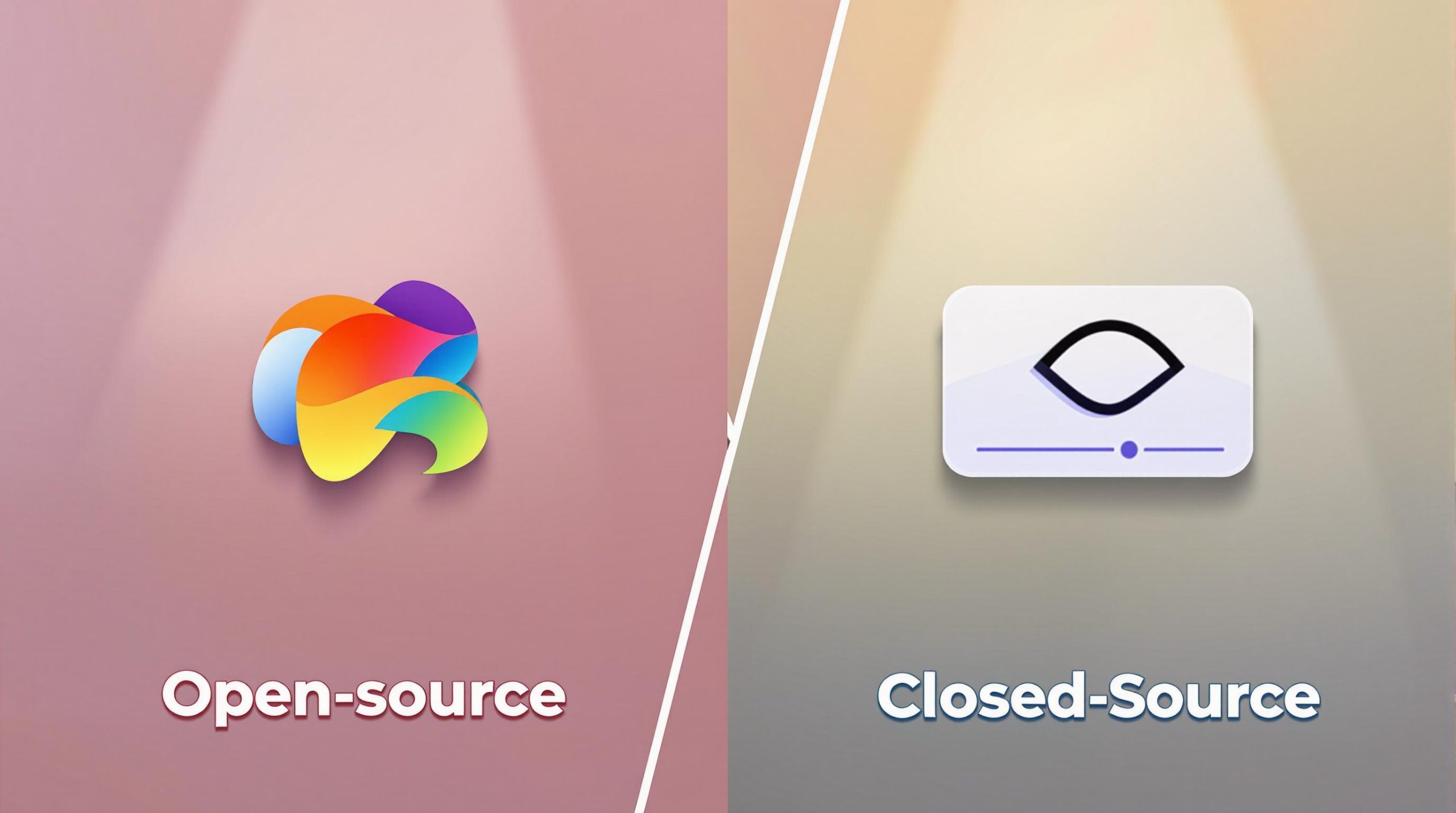Lipsync tools are essential for video creators. Here’s a quick breakdown of the top options:
- Runway Gen-3 Alpha Turbo: Fast processing, user-friendly, costs 5 credits/second, supports videos up to 34 seconds.
- Hedra: Free tier available, precise animations, 300-word limit on free plans, ideal for small projects.
- Heygen: Multilingual support, handles two faces, free plan for 1-minute videos, premium options start at $49/month.
- LatentSync (Open Source): Fully customizable, free with infrastructure costs, requires technical skills.
Quick Comparison
| Feature | Runway Gen-3 Alpha Turbo | Hedra | Heygen | LatentSync |
|---|---|---|---|---|
| Ease of Use | Simple, no coding | Intuitive | Professional focus | Developer-focused |
| Lip-sync Accuracy | High precision | Realistic emotions | Multilingual | TREPA system |
| Customization | Limited presets | Eye movement control | Limited options | Full framework |
| Cost | Subscription-based | Free tier available | Free + premium plans | Free (infra costs) |
Choose based on your team’s skills, budget, and project needs. For flexibility and control, open-source LatentSync is great. For quick, polished results, closed-source options like Runway, Hedra, or Heygen work well.
Hedra Lip Sync vs RunwayML AI Side by Side Comparisons
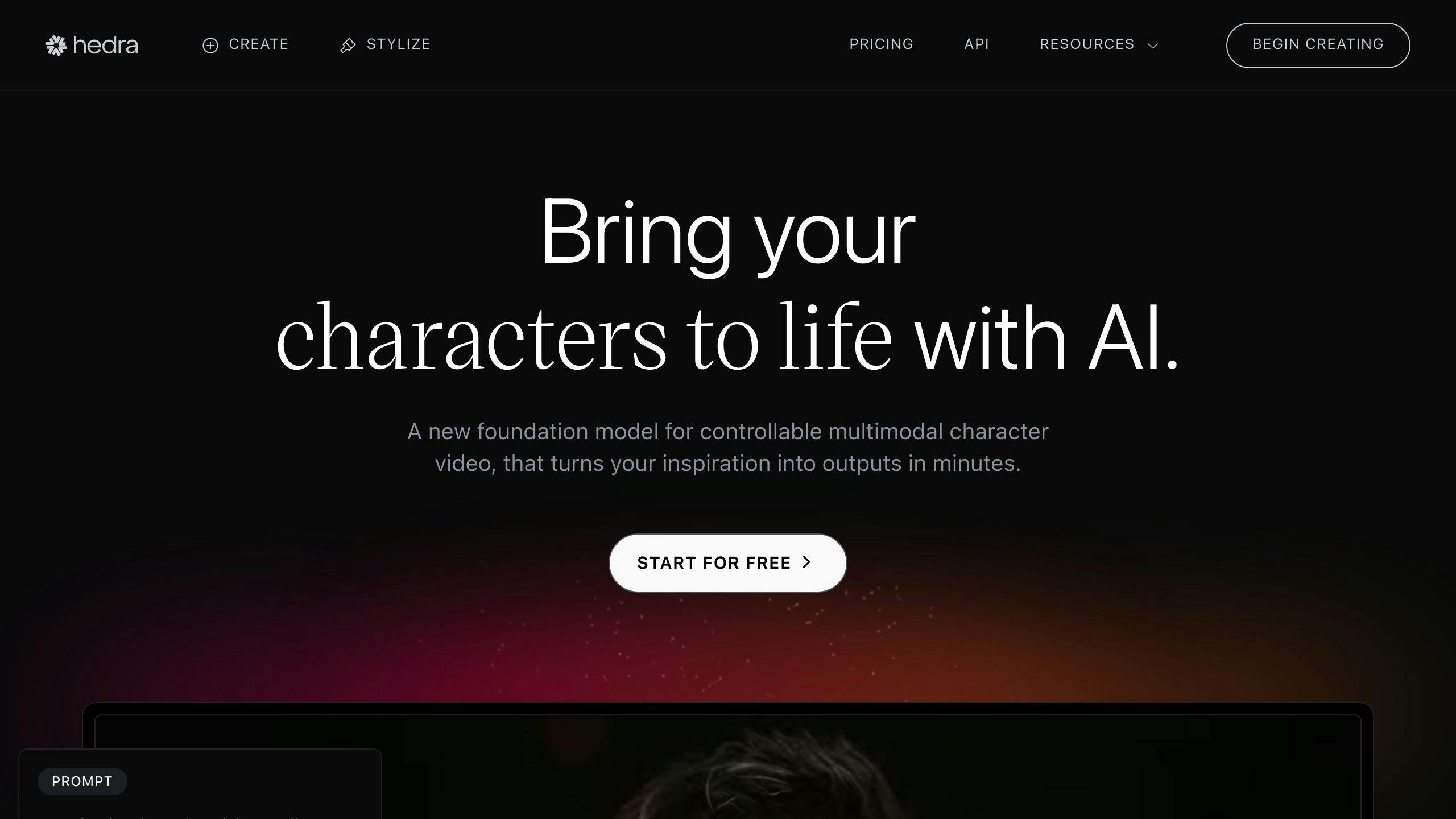
1. Runway Gen-3 Alpha Turbo
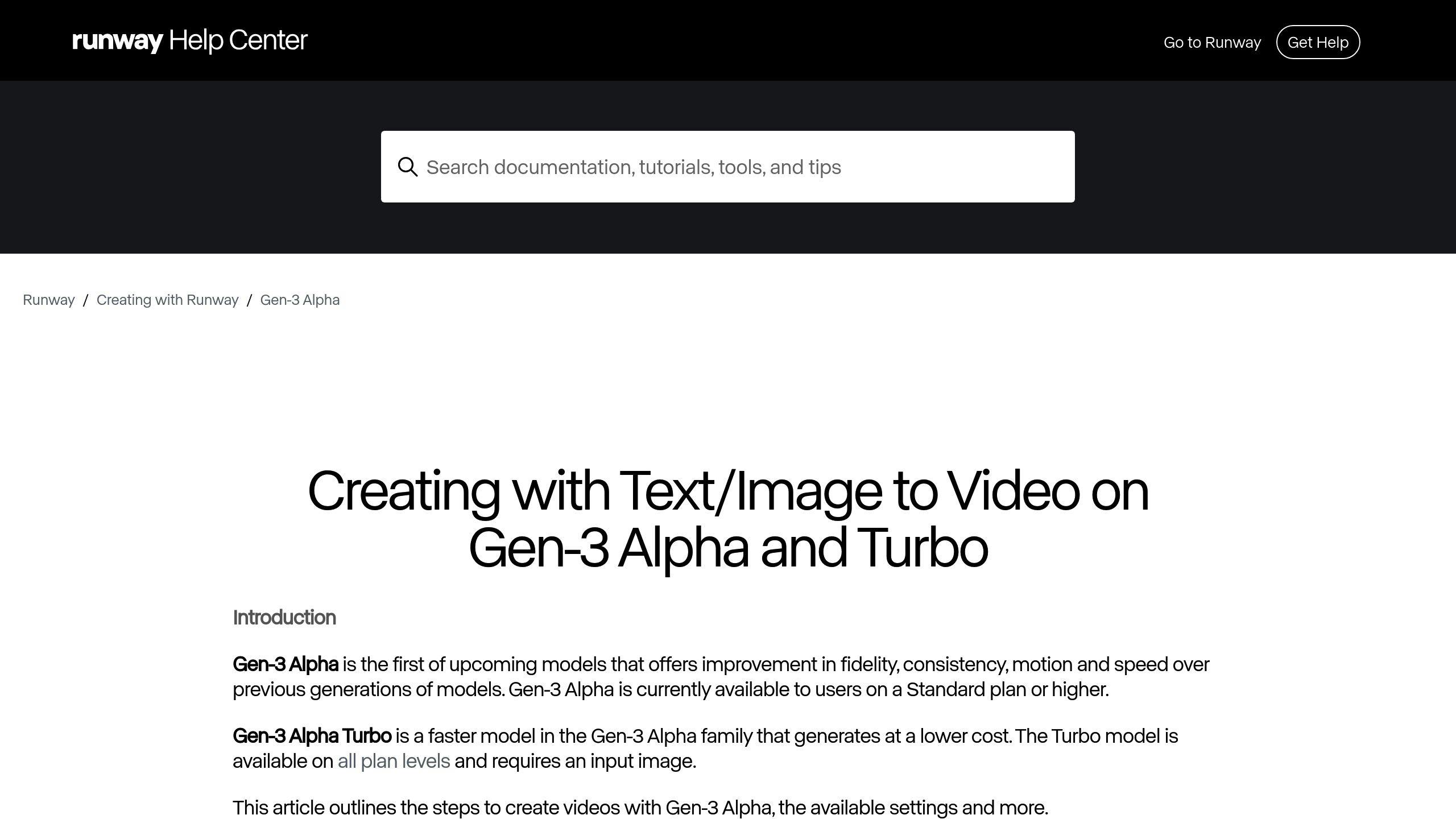
The Runway Gen-3 Alpha Turbo takes AI-powered lipsync technology to a new level, delivering faster performance and broader accessibility compared to its predecessor.
Performance
This version processes videos 7 times faster and supports both landscape and portrait resolutions [3][4]. It creates highly accurate lipsync videos with seamless audio matching, ensuring polished results across all formats.
Cost
The pricing starts at 5 credits per second of video, making it a budget-friendly option compared to earlier versions [3][4]. It’s available on all Runway plans, catering to creators of all experience levels.
Integration
It includes features like Act One for character animation, Text-to-Video, Image-to-Video, and Camera Motion for enhanced visual control. These tools work together smoothly, elevating the lipsync creation process.
Customization
With Advanced Camera Control, users can adjust angles and movements to craft distinctive visual styles [3][4]. The platform supports videos up to 34 seconds long, encouraging concise and high-quality content creation [4][5].
While Gen-3 Alpha Turbo offers exceptional speed and flexibility, its usefulness depends on your specific project needs. For example, tools like Hedra might be a better fit for certain creative goals.
2. Hedra
Hedra stands out as a user-friendly yet feature-rich tool for creating lipsync videos. It allows users to combine text and images to produce talking head videos, with its latest updates boosting its functionality.
Performance
Hedra’s facial animation system delivers accurate lip movements and captures emotions effectively. Its vocal separation feature ensures smooth blending of speech and music, making it a great choice for syncing audio with visuals [6][7].
Cost
A free tier is available, but it limits dialogue input to 300 words, making it suitable for smaller projects [6].
Integration
Hedra allows creators to import custom audio and images, offering flexibility for diverse projects [6][8]. The vocal separation tool is particularly helpful for working with music tracks while keeping lip synchronization precise [7].
Customization
Some of Hedra’s standout features include:
- Tools for sharpening and stylizing images, giving users more control over visual quality [7]
- Support for extended recordings, enabling longer dialogues [6]
- Accurate facial animations that effectively convey emotions [6]
Hedra enforces strict content guidelines, especially when it comes to using celebrity images [6]. While it excels in precision and flexibility, tools like Heygen might better suit users looking for features tailored to specific needs.
sbb-itb-5392f3d
3. Heygen
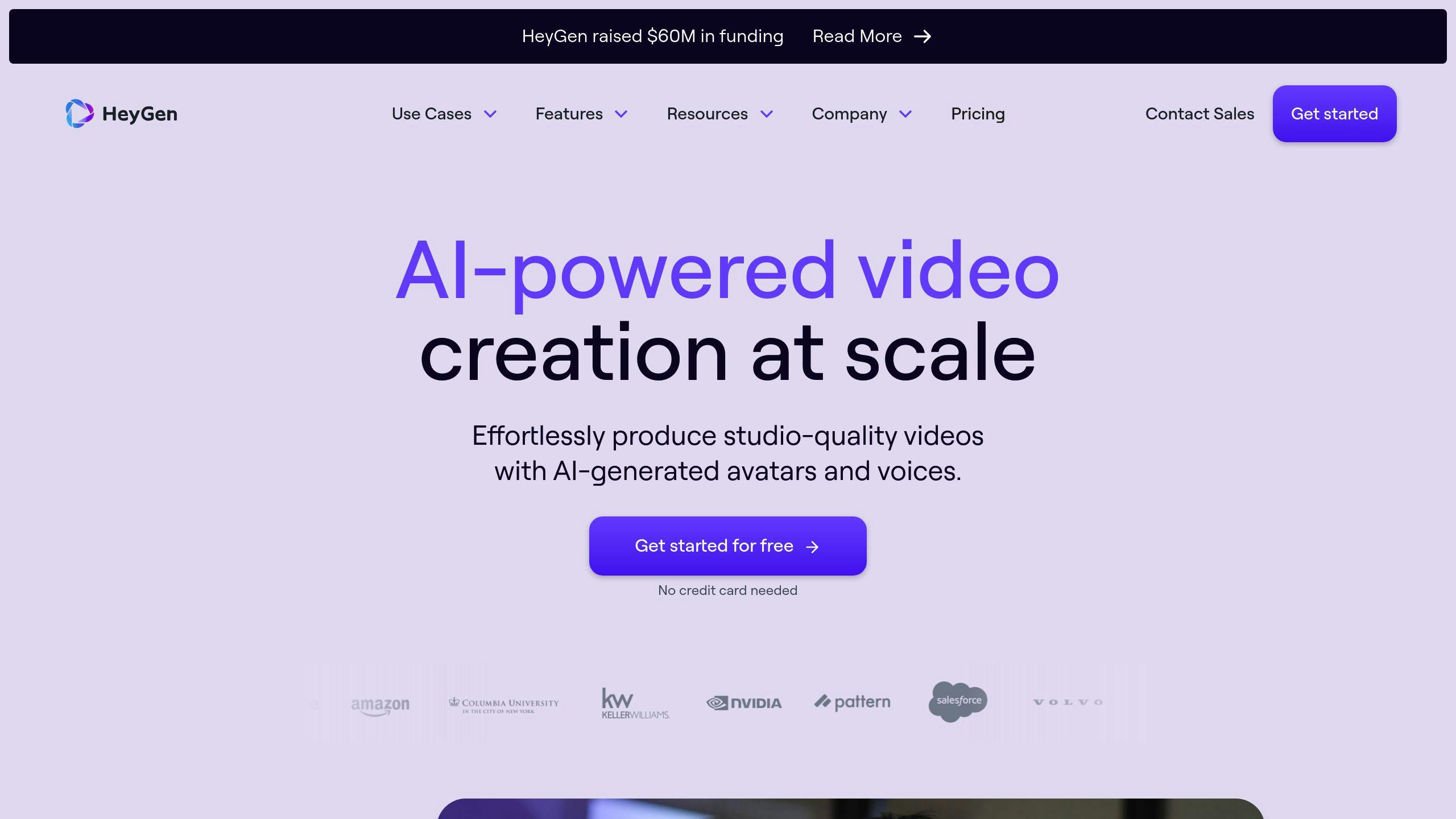
Heygen is an AI-driven video creation platform tailored for professionals and small teams aiming to connect with global audiences. Its standout feature is multilingual lip-sync technology.
Performance
Heygen’s lip-sync technology is highly accurate across various languages, making it a strong choice for localized content creation. It can process up to two faces at once and handles slight head movements with ease [1]. However, it lacks support for photo-based lip-sync, which limits its use for static image projects.
Integration
Heygen operates independently and does not offer API integration [1]. While this might be a drawback for businesses seeking automated workflows, the platform compensates with a straightforward, easy-to-use interface.
Customization
Heygen provides several customization options:
| Feature | Details |
|---|---|
| Language Support | Multilingual with translations |
| Face Processing | Handles two faces, mild movements |
| Add-ons | Finetune Avatar, Studio Avatar |
Although Heygen is strong in multilingual video creation, its translation capabilities have room for improvement compared to other tools in the market [1]. Its simplicity and focus on accessibility make it a great choice for creators looking to engage international audiences without needing advanced technical skills.
Cost
Heygen offers tiered pricing, starting with a free plan that allows one-minute videos. Premium features include Finetune Avatar at $49/month and Studio Avatar at $1,000/year.
While Heygen emphasizes ease of use and multilingual features, alternatives like LatentSync provide a different take on lipsync technology, particularly for those exploring open-source options.
4. LatentSync by ByteDance
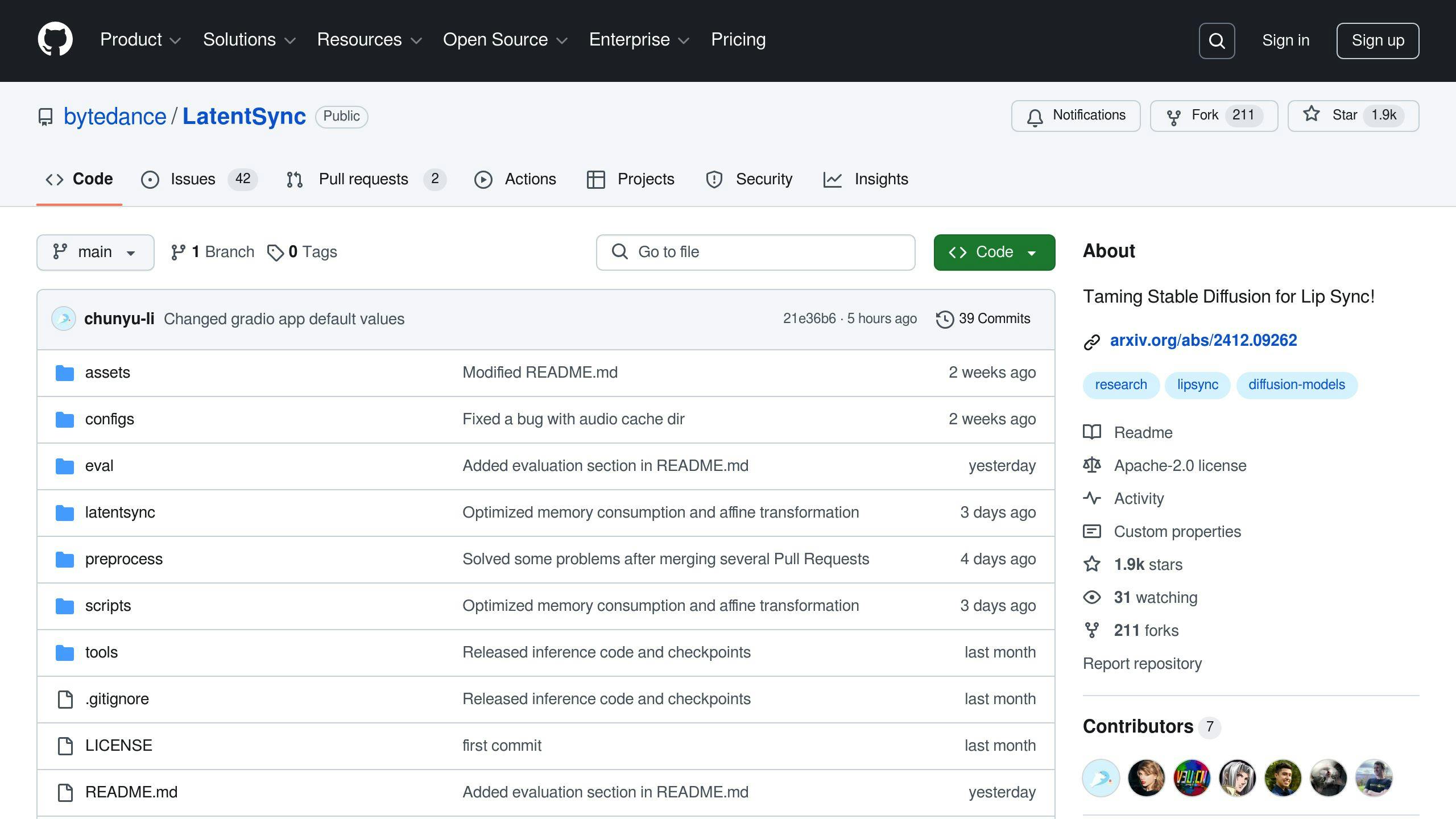
LatentSync stands out as an open-source alternative to closed-source tools like Heygen and Hedra. Designed for developers and creators, it offers advanced lip synchronization features powered by an AI diffusion model [9].
Performance
LatentSync uses TREPA technology to align AI-generated frames with real footage, ensuring precise lip-sync and smooth transitions [9]. It operates efficiently, requiring just 6.5GB of VRAM, making it suitable for a range of applications. Whether working with real-life videos or animated characters, the system delivers reliable results [9].
Integration
Unlike proprietary tools, LatentSync allows full customization. Users can modify and expand its framework to fit specific needs. It comes with pre-trained models, data processing tools, and detailed documentation, making setup straightforward [10]. The framework supports both local and cloud-based processing and is optimized for modern GPU systems [10].
Customization
LatentSync’s AI is trained on a wide variety of videos, ensuring strong performance across different content types. It also includes tools for quality checks and supports multiple languages, making it ideal for dubbing projects that require technical flexibility [10].
Cost
Being open-source, LatentSync has no licensing fees. However, users should plan for GPU or cloud infrastructure expenses [11].
With its customizable and cost-efficient framework, LatentSync is a great choice for those who need control and flexibility in their projects.
Advantages and Disadvantages
Different lipsync tools come with their own strengths and weaknesses, catering to various user needs and project goals. The table below highlights key features to help you decide which tool aligns best with your requirements.
| Feature | Runway Gen-3 Alpha Turbo | Hedra | Heygen | LatentSync |
|---|---|---|---|---|
| User Interface | Easy to use, no coding | Intuitive design | Geared for professionals | Built for developers |
| Lip-sync Accuracy | High precision | Accurate with eye control | Multilingual precision | TREPA system for accuracy |
| Customization | Pre-trained models | Eye movement control | Limited options | Full framework access |
| Cost Structure | Tiered subscription | Free tier available | Premium-only features | Free, with infrastructure costs |
Closed Source Solutions
Runway Gen-3 Alpha Turbo is designed for creators without technical expertise. Its simple interface and pre-trained models make it great for quick projects, though it doesn’t offer much in terms of multilingual capabilities [12].
Hedra stands out for its multilingual support and ability to control eye movements. It’s excellent for producing high-quality, realistic animations but works best with high-quality source materials [13].
Heygen is known for its consistent multilingual lip-sync performance. However, it lacks API integration, which limits automation. It’s a solid choice for professional teams creating content for global audiences [1].
Open Source Alternative
LatentSync provides an open framework that developers can customize for specific needs. Its TREPA technology ensures accurate lip-syncing even with minimal hardware, but users must be prepared for setup challenges and the costs of GPU or cloud services.
Key Considerations
When choosing a lipsync tool, think about:
- The technical skills available in your team
- Your budget, both upfront and for ongoing infrastructure
- Your project’s specific needs, like multilingual support or customization options
Your decision should balance these factors to meet your unique project goals.
Conclusion
Different lip-syncing tools cater to various needs in the ever-changing world of video content creation. LatentSync stands out for its affordable and accurate lip-syncing capabilities, making it a great choice for developers who need customizable options.
Runway Gen-3 Alpha Turbo, on the other hand, is a user-friendly tool with built-in presets, perfect for educators and small teams looking for quick and straightforward solutions [2].
When deciding between open-source and closed-source tools, keep these key points in mind:
- Technical Expertise: Teams with coding skills can take full advantage of LatentSync, while non-technical users may find tools like Hedra or Heygen more approachable.
- Cost Structure: Open-source options eliminate licensing fees but may require investment in hardware or cloud services. Closed-source tools, however, come with predictable subscription costs.
- Specific Needs: Consider factors like multilingual support, customization options, and the scale of production.
For larger productions or multilingual projects, Heygen is a strong option, especially for enterprises, though it comes with a higher price tag. Hedra, in contrast, offers a balanced approach with a solid feature set at a more moderate cost [13].
Closed-source tools focus on simplicity and customer support, while open-source tools like LatentSync provide flexibility and lower costs. Both approaches will continue to influence how video content is created in the future.
Running a small pilot project is a smart way to test a solution before committing fully. Evaluate your team’s skills, budget, and project needs to choose the tool that aligns best with your goals.