Video creation has become faster and easier in 2024 thanks to AI tools that automate editing, improve quality, and reduce production time by 34%. With 78% of companies increasing video marketing budgets, these tools are reshaping how videos are made. Here are six standout AI video models:
- Synthesia: Text-to-video with multilingual support and AI avatars. Great for corporate training and global communication. Starts at $29/month.
- Runway: Advanced editing with text-to-video, motion control, and visual adjustments. Ideal for creative projects. Starts at $15/month.
- Sora by OpenAI: Generates lifelike videos from text prompts. Best for storytelling and visual prototypes. Still in limited access.
- Descript: Text-based video editing with transcription, auto-captions, and background removal. Perfect for webinars and podcasts. Starts at $12/month.
- InVideo AI: Simplifies video creation for marketing and education with templates and automation. Starts at $25/month.
- Visla: Focuses on team collaboration with AI-powered editing and storytelling tools. Starts at $19/month.
Quick Comparison Table
| Feature/Model | Synthesia | Runway | Sora by OpenAI | Descript | InVideo AI | Visla |
|---|---|---|---|---|---|---|
| Pricing | $29/month | $15/month | Not public | $12/month | $25/month | $19/month |
| Free Plan | Yes | Yes | No | Yes | Yes | Yes |
| Text-to-Video | Yes | Yes | Yes | Yes | Yes | Yes |
| AI Avatars | Yes | No | No | No | No | No |
| Collaboration | Limited | Yes | No | Yes | Yes | Yes |
| Languages | 120+ | Limited | Not available | 30+ | 70+ | Basic |
These tools cater to various needs like marketing, education, and storytelling. Choose based on your goals: Synthesia for multilingual content, Runway for creative editing, Descript for simplicity, or Visla for team projects.
Best AI Video Generator in 2024
1. Synthesia: AI-Powered Video Creation
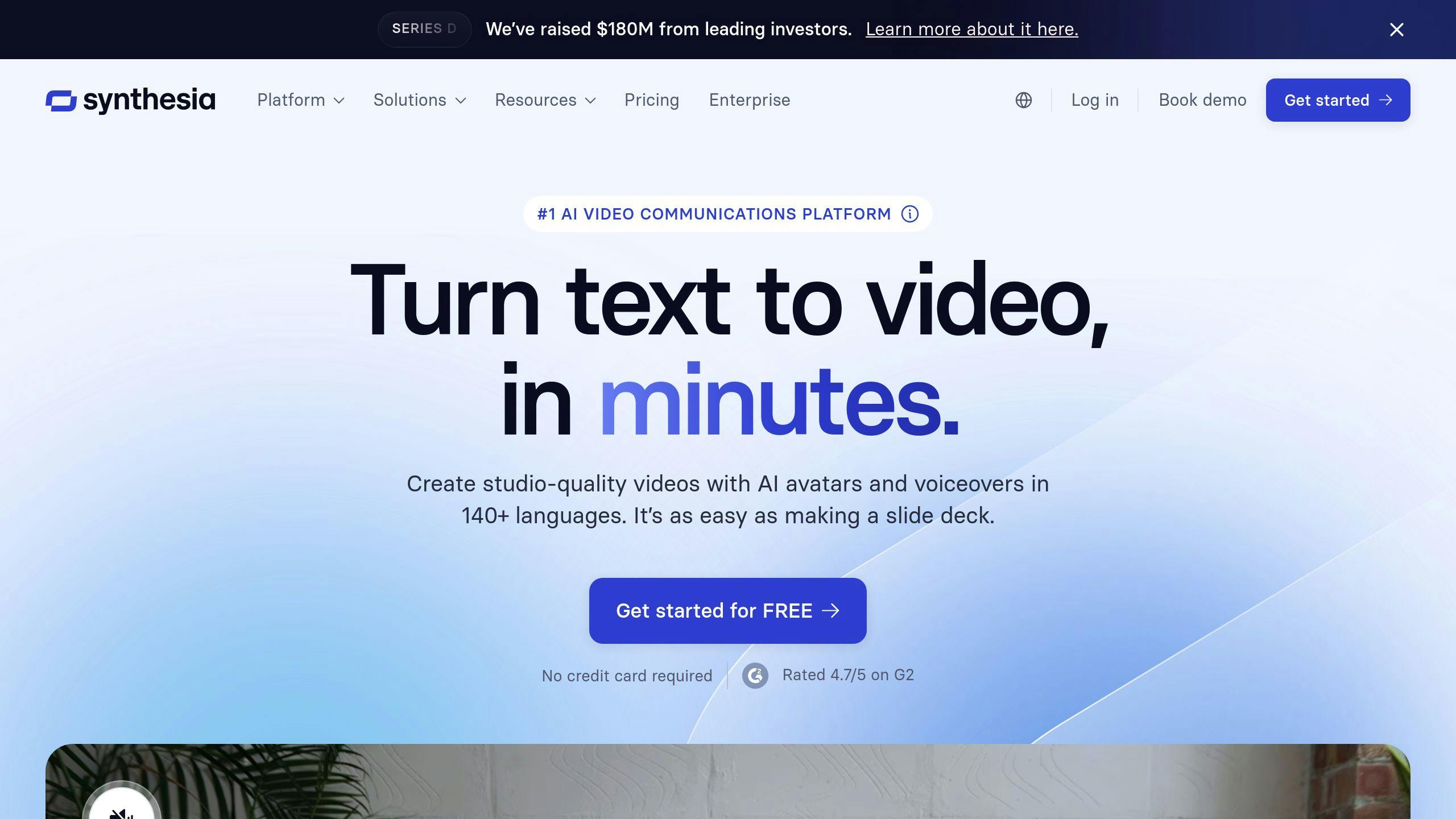
Synthesia has made waves in 2024 as an AI video generator that simplifies content creation. Using advanced text-to-video technology, it allows users to produce high-quality videos quickly and with plenty of customization options.
The platform includes a wide range of AI avatars and supports multiple languages, making it a great choice for global organizations aiming to reach diverse audiences. Features like screen recording and SCORM export make it especially useful for education and corporate training purposes.
Synthesia demonstrates how AI can streamline video production, combining speed and creativity. It automates much of the process while offering tools to track engagement and performance through analytics [1].
Its key uses include corporate training, marketing, education, and global communication. Features like multilingual content support, SCORM integration, and detailed analytics make it adaptable to various needs [3]. Plus, it integrates smoothly with existing workflows and tools, making it easy to adopt across industries.
The pricing starts at $29 per month, with a basic free plan also available [3]. However, while Synthesia shines in automated video creation, it may lack some of the advanced editing features found in traditional video software [3]. Still, its AI-driven approach and seamless integration make it a powerful tool for video production.
For those seeking more creative control, tools like Runway might be worth exploring, as they focus on pushing the limits of video editing and flexibility.
2. Runway: Advanced Video Editing with AI
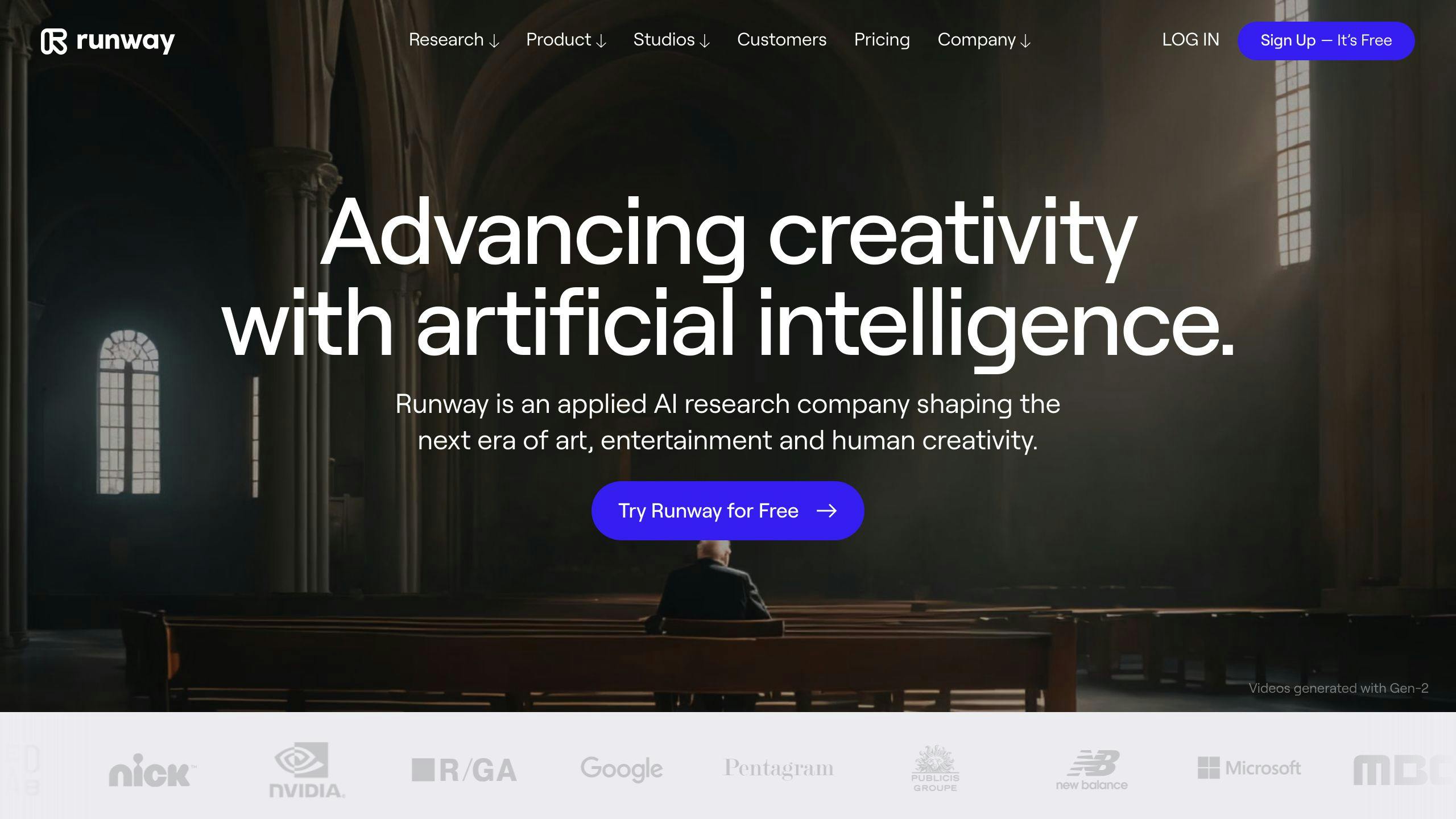
Runway has made a splash in 2024 as one of the standout AI-powered video editing platforms, thanks to its Gen-3 models. These tools let creators produce high-quality videos with ease, blending advanced AI technology with a simple, user-friendly interface. Whether you’re a beginner or a seasoned editor, Runway makes professional video editing more accessible than ever.
One of Runway’s standout features is its ability to convert text into video, automating tedious tasks like scene identification, transcription, and creating highlights. This speeds up workflows, giving editors more time to focus on crafting compelling stories [4].
The platform comes packed with AI-driven editing tools, including motion control, visual style adjustments, and layout tweaking. These features are especially helpful for short-form content, where quick turnarounds are critical [2] [4].
Runway serves a wide range of industries, from marketing teams creating social media videos to educators making instructional content and entertainment professionals working on visual effects [3]. Its AI automation not only saves time but also ensures consistent quality, making it a go-to for projects that need multiple versions of content [4].
That said, Runway does have some limits. The output quality depends on the resolution and clarity of the input data, so it might not perform as well with low-quality sources. Additionally, it may lack some customization options compared to traditional video editing software [3] [4].
What sets Runway apart is its balance between simplicity and depth. Beginners can use its intuitive interface and templates to create polished videos, while more advanced users can tap into its robust features. This makes it a great fit for teams aiming to scale their video production without needing extensive technical expertise [4].
While Runway shines in creative editing, Sora steps in to push text-to-video capabilities even further.
3. Sora by OpenAI: Text-to-Video Technology
Sora is OpenAI’s step into the world of AI video generation, transforming text into lifelike videos and opening new possibilities for storytelling [6].
The standout feature of Sora is its ability to create realistic videos based on detailed text prompts. Whether it’s a bustling city scene or a serene natural landscape, Sora can translate descriptions into visually stunning results with impressive precision [6]. This makes it a great tool for creators who have a clear vision but lack the technical know-how or resources for traditional video production.
What makes Sora unique is its realism and the variety of artistic styles it offers, setting it apart from tools like Runway. Users can experiment with different moods, aesthetics, and visual effects to match their creative goals [4].
Sora’s uses span across industries. It’s particularly effective for producing training materials, social media content, storytelling projects, and even visual prototypes.
However, it’s worth mentioning that Sora is still in limited access and under development [4]. This restricted availability may make it less practical compared to more established tools for now.
For professionals looking to streamline their video production, Sora offers clear benefits. It automates repetitive tasks and speeds up the creation process, allowing creators to spend more time on the strategic and creative aspects of their work [4].
Built on OpenAI’s expertise with models like ChatGPT, Sora brings advanced AI capabilities into the realm of video creation [6]. It aims to make professional-quality video production accessible to creators, regardless of their skill level.
As the platform evolves, its impact on quick and versatile video creation will grow. While Sora is pushing the limits of text-to-video technology, tools like Descript focus on simplifying the overall video production process.
sbb-itb-5392f3d
4. Descript: Simplifying Video Production
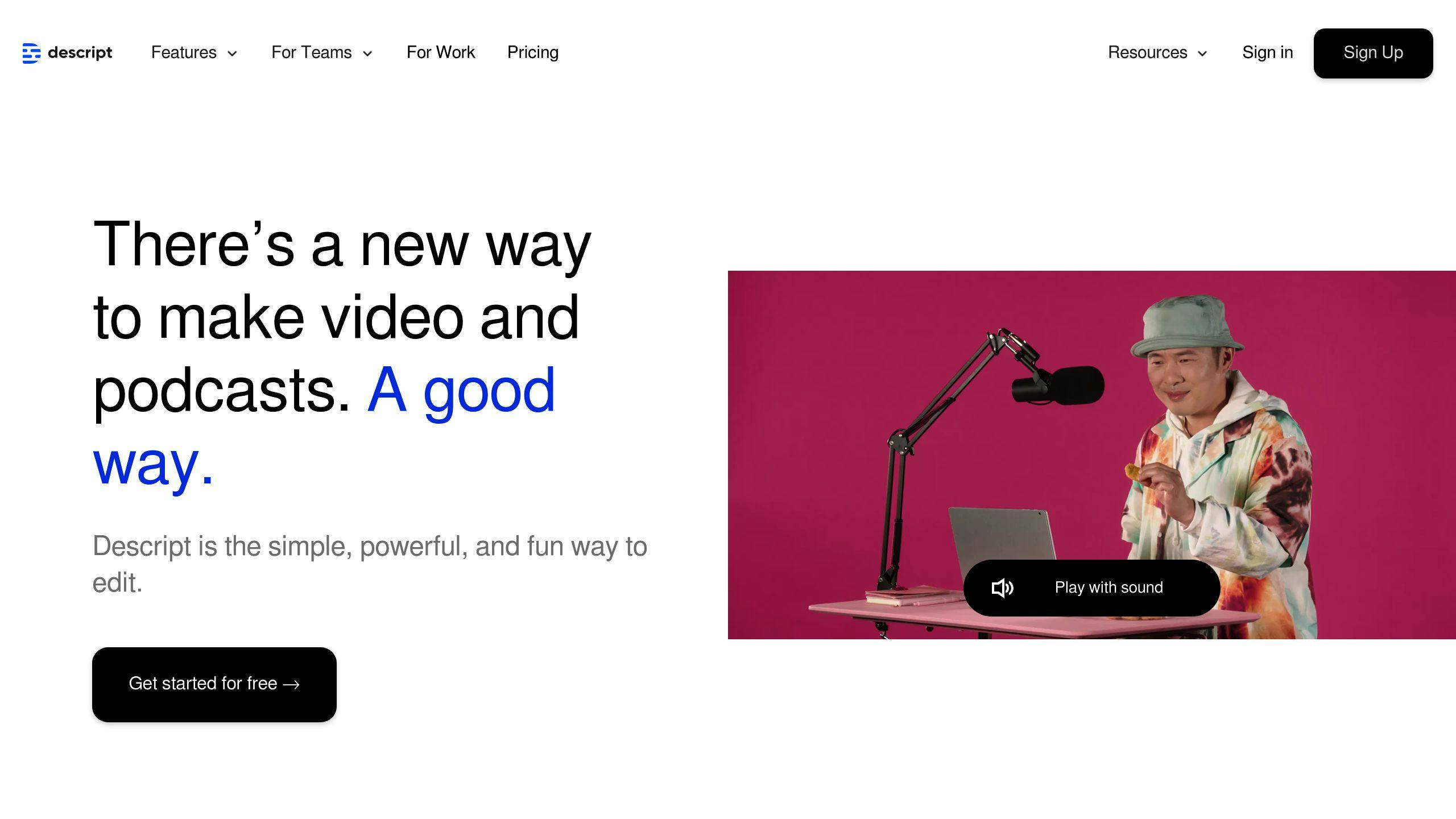
Descript makes video editing easier by using a text-based approach, letting users edit videos as if they were editing a document [1]. It automates tasks like transcription, scene detection, and highlight creation, cutting down on time-consuming processes [1].
One of its most notable features is the ability to edit videos through text. When you edit the transcript, the video is adjusted automatically. This makes removing filler words or silences a breeze – perfect for webinars, podcasts, and Zoom recordings [2].
Descript also includes several AI-powered tools:
- Automatic captioning: Generates precise subtitles to improve accessibility.
- Background removal: Effortlessly removes backgrounds.
- Text-to-video synthesis: Turns written scripts into video content [2].
It’s widely used for:
- Social media videos
- Product demos
- Training and educational materials
- Webinar edits [2]
Descript works well with other AI tools, improving workflows and efficiency [2]. Its user-friendly design makes it accessible to people with varying levels of experience. While there’s a free plan for basic needs, paid plans unlock advanced features [4].
With its ability to simplify editing while delivering professional results, Descript stands out as a top choice in 2024. While Descript focuses on text-based editing, InVideo AI specializes in making video creation easier for a variety of purposes.
5. InVideo AI: Simplified Video Creation
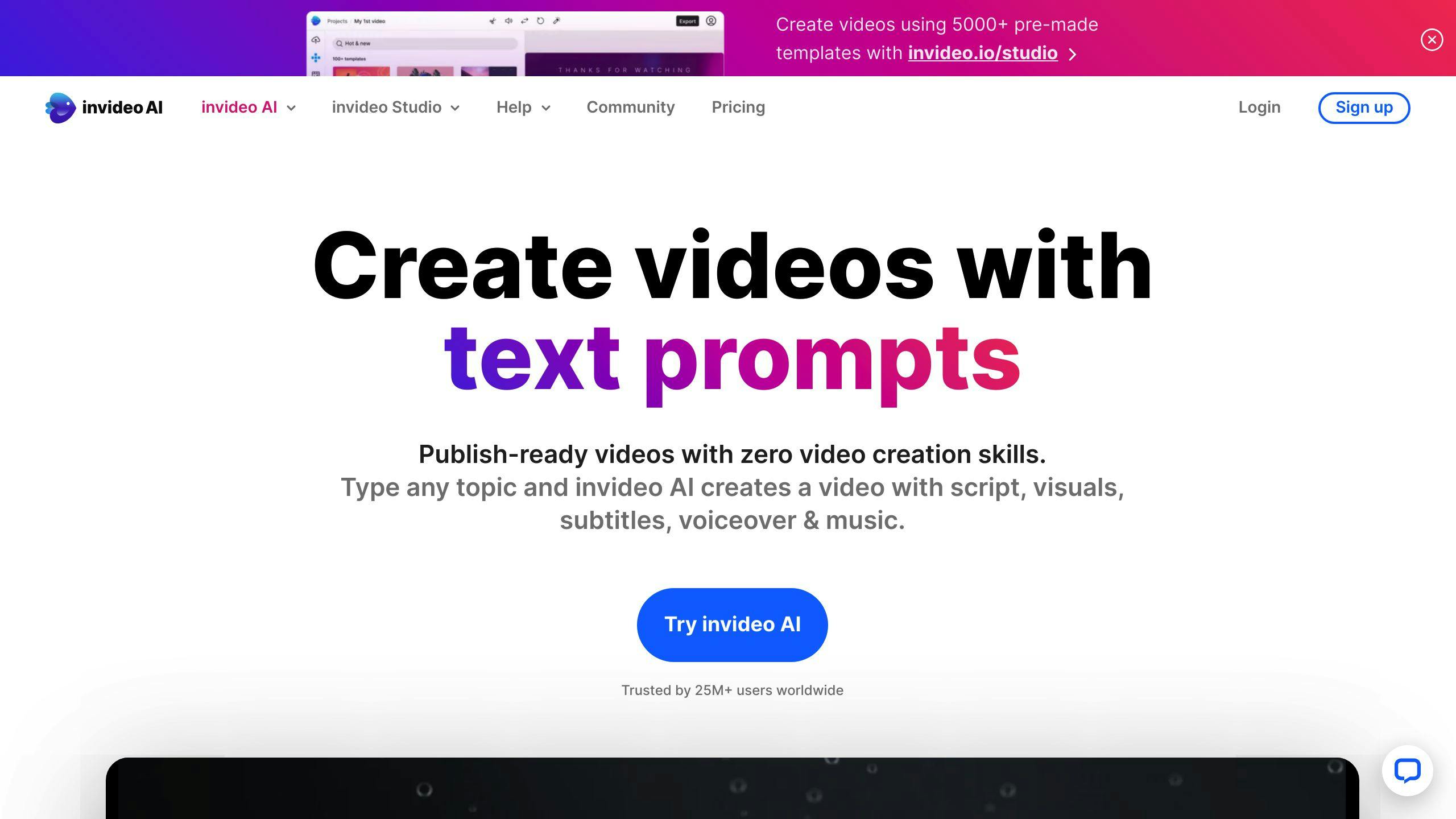
InVideo AI makes professional video creation easier and faster for creators, regardless of experience. Its AI-driven tools, like scene detection and color correction, help cut down editing time and streamline the process. The platform’s text-to-video feature is especially useful for creating marketing, educational, and social media content, allowing users to produce videos up to 70% faster while boosting engagement by 30%.
Key features of InVideo AI include:
- AI-powered scene detection and color adjustments
- Text-to-video conversion with flexible templates
- Automated subtitles and background removal
- Smart transitions and dynamic visual effects
For the best experience, it’s recommended to start with basic projects. This lets users gradually explore the platform’s tools and build confidence in their video-making skills. High-quality input, like clear instructions and well-prepared materials, also plays a big role in achieving polished results.
With its mix of templates and automation, InVideo AI is a great choice for businesses that need consistent, high-quality video content. The platform is also planning updates to add more editing tools and video styles, making production even more efficient. While InVideo AI focuses on simplifying video creation, Visla offers a different approach by enhancing visual storytelling through AI.
6. Visla: AI for Visual Storytelling
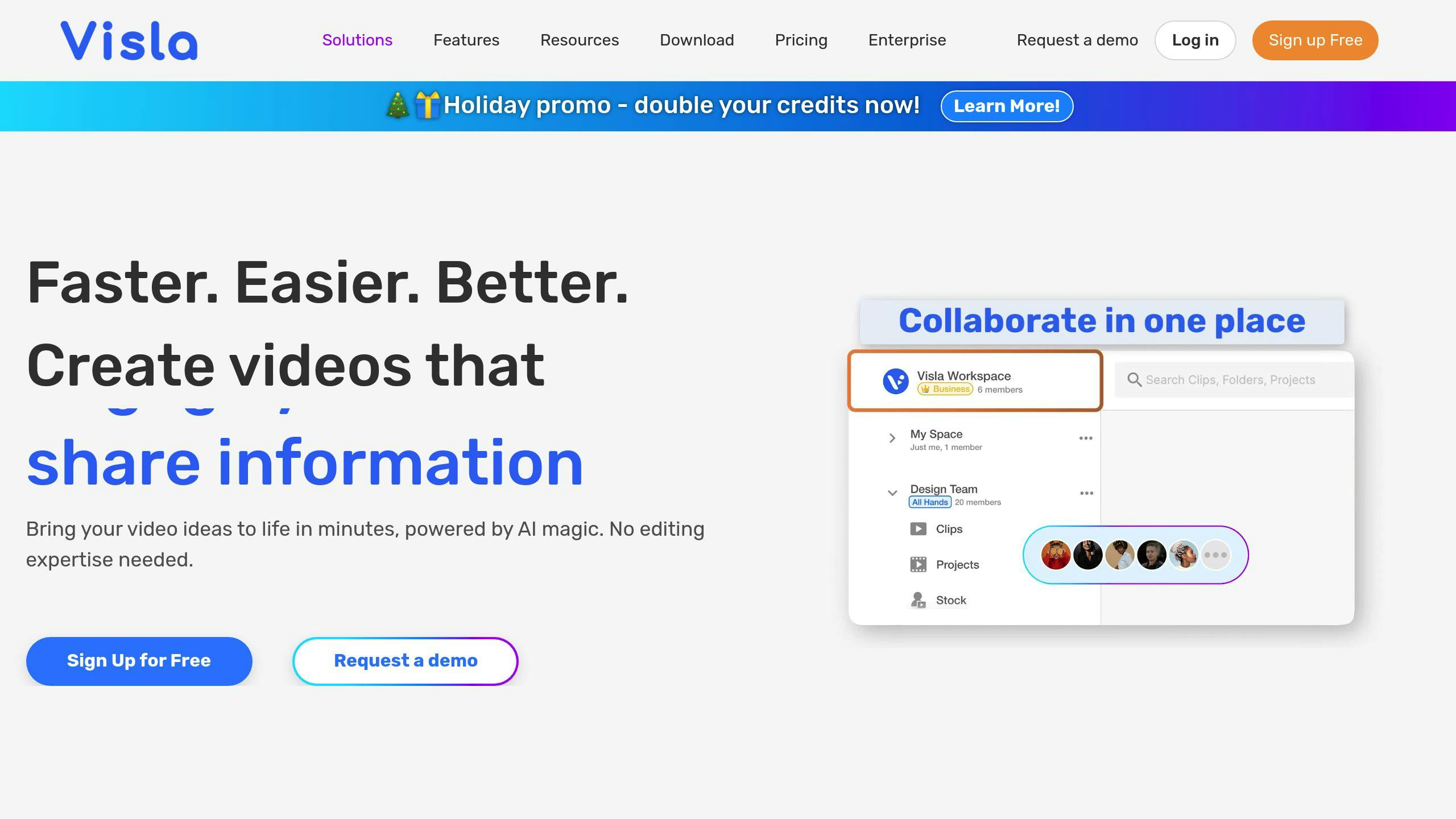
Visla is making waves in the AI video space by combining advanced AI tools with user-friendly editing features. Its standout "Idea to Video" tool transforms text into engaging video narratives, offering a fast and efficient way for teams to create videos.
The platform’s AI-powered video editor takes care of time-consuming tasks like scene detection and suggesting B-roll footage. Its AI Summary feature condenses video content based on prompts, while Auto Cut removes mistakes and unnecessary takes automatically. These tools let creators focus on storytelling while the AI handles the technical work.
Visla also supports teamwork with built-in collaborative workspaces, making it easy to create and review content. With enterprise-level data security, teams can handle sensitive projects without worrying about privacy concerns.
Here are some key features:
- Teleprompter functionality and AI-generated background music for polished presentations
- Automated B-roll suggestions and scene adjustments
- Multi-format support for flexible storytelling
- Integrations with tools like Zoom, Slack, and ChatGPT
Visla’s pricing starts at $19/month, with a free plan for basic use. It claims to cut production time by 70%, making it an efficient choice for organizations that frequently produce video content.
Whether for marketing, education, or entertainment, Visla is changing how teams approach video creation. Its focus on storytelling and collaboration makes it a strong option for modern creators.
Feature Comparison Table
Here’s a breakdown of six top AI video models, showcasing their features, pricing, and main use cases for 2024.
| Feature/Model | Synthesia | Runway | Sora by OpenAI | Descript | InVideo AI | Visla |
|---|---|---|---|---|---|---|
| Pricing & Free Plan | $29/month, limited free | $15/month, free plan | Not public, no free plan | $12/month, free plan | $25/month, free plan | $19/month, free plan |
| Text-to-Video | ✓ | ✓ | ✓ | ✓ | ✓ | ✓ |
| AI Avatars | ✓ | ✗ | ✗ | ✗ | ✗ | ✗ |
| Multilingual Support | 120+ languages | Limited | Not available | 30+ languages | 70+ languages | Basic |
| Real-time Collaboration | Limited | ✓ | ✗ | ✓ | ✓ | ✓ |
| Advanced AI Editing | Basic | ✓ | ✓ | ✓ | Basic | ✓ |
| Auto-Captioning | ✓ | ✓ | Not available | ✓ | ✓ | ✓ |
User reviews highlight Descript (4.9/5 on G2) and Runway (4.8/5) as top-rated options, with Synthesia and InVideo AI also earning strong ratings of 4.5/5 on Trustpilot [2][5][7].
Each platform stands out in different areas:
- Synthesia: Best for multilingual content and AI avatars.
- Runway: Known for advanced editing tools.
- Descript: Simplifies video production.
- Visla: Focuses on team collaboration.
- InVideo AI: Ideal for quick marketing content.
For enterprise needs, Visla and Descript support team workflows, while Synthesia offers enhanced security for sensitive projects.
Your choice will depend on your goals:
- Need multilingual support? Go with Synthesia.
- Want creative tools? Check out Runway or Sora.
- Prioritize team collaboration? Choose Visla or Descript.
- Looking for fast, marketing-ready videos? InVideo AI is a strong pick.
Pricing varies based on features and usage, so explore each platform’s plans to find the best fit. These tools are reshaping how we approach video creation, offering tailored solutions for diverse needs.
Conclusion
AI video tools in 2024 are changing the game for video production. Platforms like Synthesia and Runway are offering tools designed to meet a variety of creative and professional needs, making high-quality video creation more accessible than ever.
These tools have made it easier for industries like marketing, education, and entertainment to produce professional-grade content. Each platform comes with its own strengths, catering to different production goals. For example, Synthesia is ideal for creating multilingual content, while Runway and Sora focus on expanding creative possibilities. Meanwhile, Descript and Visla are built to improve team collaboration, and InVideo AI is perfect for producing marketing content quickly.
AI is shaping the future of video creation, transforming how content is developed across various fields. Whether you’re a marketer, educator, or content creator, these tools can help you take your projects to the next level. The challenge is figuring out which platform fits your specific needs, budget, and technical expertise.

