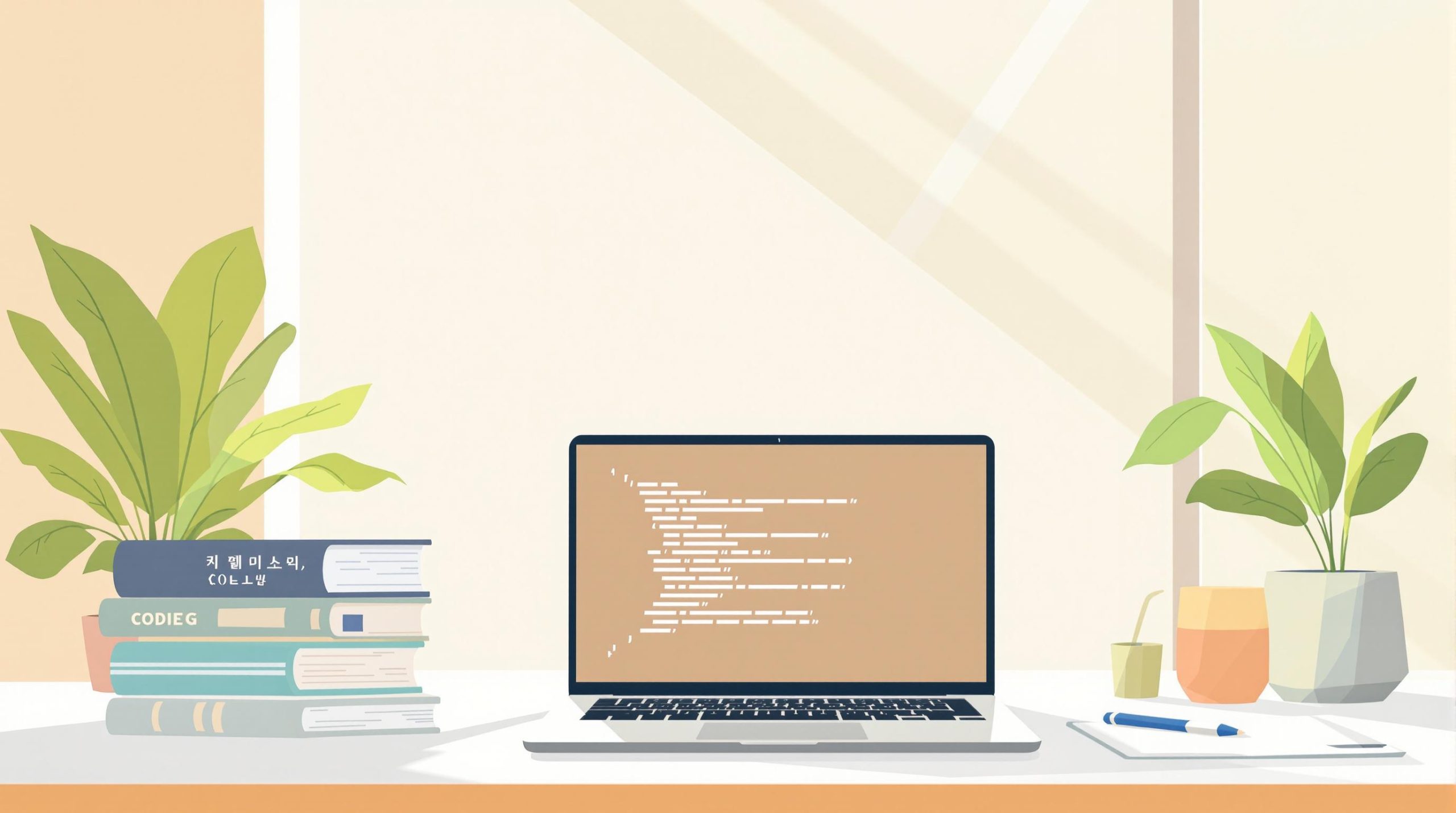ByteDance‘s TRAE is reshaping AI coding tools with bilingual support, free advanced AI models, and developer-friendly features. It combines GPT-4o and Claude-3.5-Sonnet for coding assistance, supports both Chinese and English interfaces, and allows seamless imports from VS Code settings. Here’s what makes TRAE stand out:
- Dual Modes: Builder mode for auto-generating project templates and Chat mode for real-time coding help.
- Free AI Access: Includes GPT-4o and Claude-3.5-Sonnet at no cost.
- Bilingual Features: Simplified Chinese and English support, ideal for global teams.
- Speed and Flexibility: Faster UI generation and smooth IDE transitions.
While exclusive to macOS for now, TRAE excels in backend automation and Chinese localization, making it a strong choice for developers working in multilingual environments or targeting the Asian market.
Key Features of TRAE
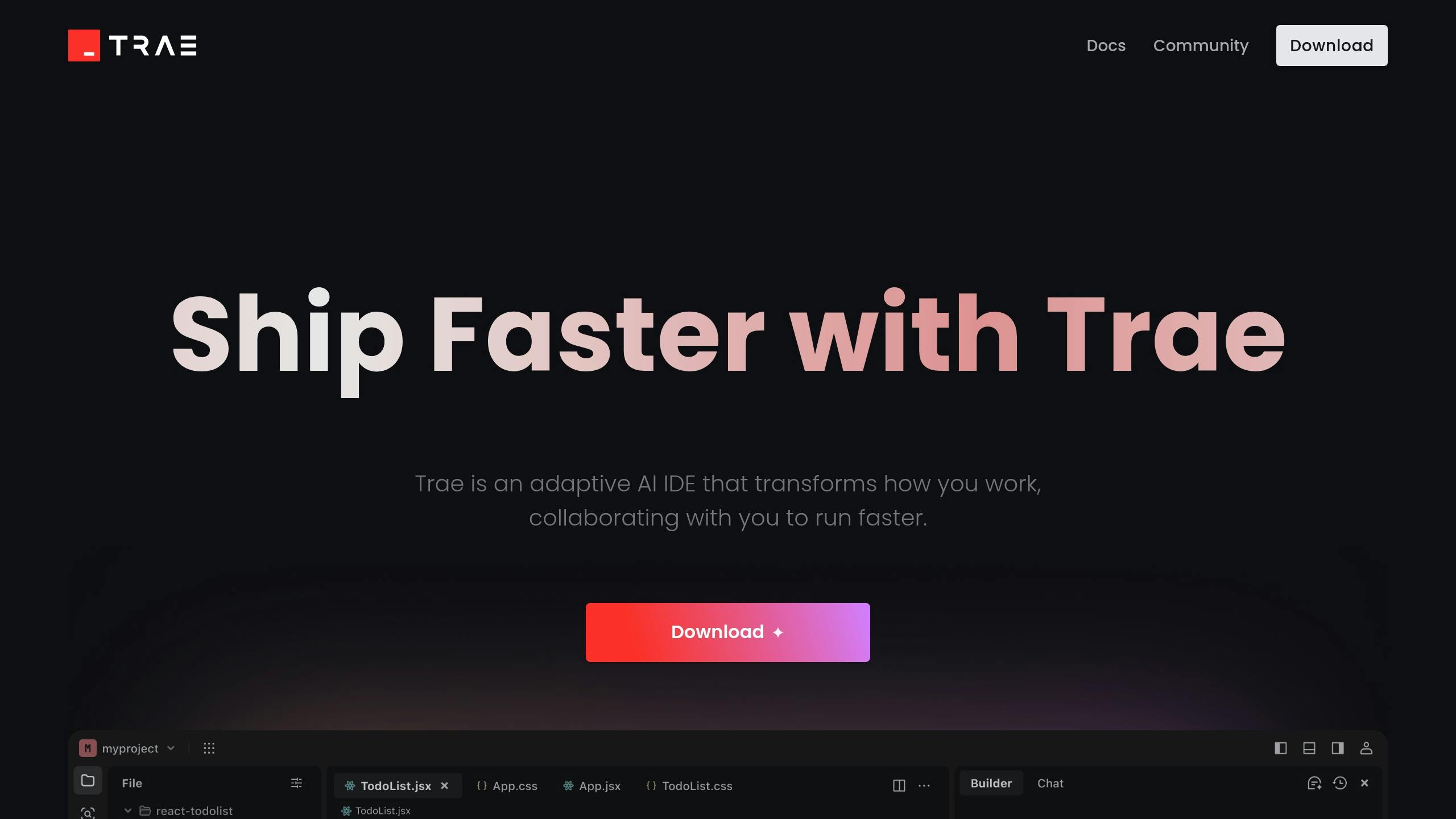
Chinese Language Support
TRAE stands out with its strong Chinese language capabilities, offering tools tailored specifically for Chinese-speaking developers. Features include native Chinese code commenting, context-aware suggestions, intelligent variable naming, and smooth language switching during coding sessions. These tools, combined with TRAE’s bilingual interface, aim to make workflows more efficient and user-friendly for developers working in Chinese[2].
Dual AI Model System
TRAE uses a dual-model system to maximize performance by combining the strengths of two AI models:
| Model | Strengths | Ideal Tasks |
|---|---|---|
| Claude-3.5-Sonnet | Context understanding, Documentation | Code reviews, technical writing |
| GPT-4o | Code generation, Knowledge depth | Project scaffolding, algorithm design |
The platform automatically selects the most suitable model for each task but also allows users to manually switch models when needed. Failover capabilities ensure consistent performance, offering an edge over single-model systems like Bolt or Cursor[1][4].
IDE Settings Import
TRAE simplifies onboarding by allowing users to import personalized IDE settings, such as:
- Custom keybindings and shortcuts
- Visual themes
- Extension setups
- Code snippets and templates
Any conflicting settings are flagged for review during the automated conversion process, ensuring a smooth transition to TRAE’s environment.
Related video from YouTube
TRAE vs Competitor Features
ByteDance’s TRAE offers features that stand out among AI coding tools. While it shares similarities with competitors like Cursor, Bolt, and Windsurf, it introduces capabilities tailored to specific developer needs.
Feature Comparison
Here’s a breakdown of how TRAE stacks up against its competitors:
| Feature Category | TRAE | Cursor | Bolt | Windsurf |
|---|---|---|---|---|
| Base Platform | VS Code-based | VS Code-based | Custom IDE | Custom IDE |
| AI Models | Claude-3.5-Sonnet + GPT-4 | GPT-3.5, GPT-4 | Custom AI | Not specified |
| Language Support | Multi-language + Chinese | Multi-language | Multi-language | Multi-language |
| Code Generation | Project-level, multi-file | File-level | Basic snippets | Moderate |
| Platform Availability | macOS (Windows coming) | Cross-platform | Cross-platform | Cross-platform |
| Configuration Import | VS Code, Cursor settings | VS Code only | None | None |
| Collaboration | Limited | Basic | Basic | Advanced team features |
| Current Pricing | Free (with advanced AI) | Freemium | Free sandbox | Not specified |
Key Highlights
TRAE brings several standout features to the table:
- Multimodal Interaction: Developers can upload images to clarify their requirements[5].
- Free Advanced AI: Offers access to Claude-3.5-Sonnet and GPT-4 without additional cost[5][3].
When it comes to real-time coding, TRAE matches Cursor’s speed but enhances the experience with additional contextual optimizations[5][2]. Although it’s currently exclusive to macOS, TRAE’s free access to advanced AI models makes it an appealing option for developers focused on affordability and functionality over cross-platform compatibility.
sbb-itb-5392f3d
Mobile App Development Tools
TRAE emphasizes backend infrastructure for mobile apps but falls short when it comes to mobile-specific features compared to top competitors. While its backend strengths indirectly support mobile projects, developers looking for mobile-first solutions might want to explore other options.
Thanks to its strong presence in the Chinese market, TRAE shines in server-side development by leveraging ByteDance’s cloud services. This provides scalable infrastructure tailored for mobile backends. It also automatically creates APIs and schemas compatible with React Native and Flutter[2][5]. TRAE’s standout feature is its focus on the Chinese market:
| Service | TRAE Integration |
|---|---|
| Cloud Services | ByteDance Infrastructure |
Its integrated development environment (IDE) simplifies deployment in China with automated compliance checks and workflows for app store submissions[5][2]. These features extend the regional benefits offered by TRAE.
Mobile Support in Other Tools
Some competitors provide more advanced mobile development features:
- Bolt.ai is a leader in mobile-specific tools, offering advanced debugging capabilities[2]. Its emphasis on rapid prototyping makes it a strong choice for native iOS and Android projects.
- Cursor stands out in cross-platform development, excelling in native code integration for complex UI elements and platform-specific enhancements. It performs particularly well in native iOS and Android scenarios, often outpacing TRAE in these areas[7].
Interestingly, 67% of mobile developers now use AI coding tools[6]. TRAE generates UI components 1.8 times faster than traditional IDEs[5], but its lack of mobile templates is a drawback compared to Bolt’s specialized tools and Cursor’s cross-platform capabilities[2][7].
TRAE’s mobile strengths are rooted in backend automation, particularly for the Chinese market. Key highlights include:
- Optimized machine learning deployment for Chinese mobile hardware[5][2]
- Smooth integration with Chinese platforms[5][2]
While TRAE’s backend capabilities can enhance mobile projects, developers aiming for mobile-first workflows might find Bolt or Cursor better suited to their needs[2][7].
Code Generation Speed
In mobile development, having the right tools is essential, but speed is just as important. TRAE boosts UI creation with its specialized code generation features, offering faster performance in key development scenarios. Its image-to-code conversion system uses advanced computer vision and machine learning to streamline workflows.
TRAE UI Code Generation
TRAE’s UI generation system can cut development time by 60-70% compared to manual coding methods[5]. For example, creating a standard landing page manually might take 4-6 hours. With TRAE, that same task can be completed in just 30-45 minutes[5].
| Task Type | Manual Coding | TRAE Generation |
|---|---|---|
| Landing Page | 4-6 hours | 30-45 minutes |
This time-saving advantage becomes even more valuable when working on mobile app interfaces, where frequent iterations are common. TRAE achieves this efficiency through features like pre-trained component recognition, parallel processing, and a caching system for incremental updates[2].
Bolt and Cursor Automation
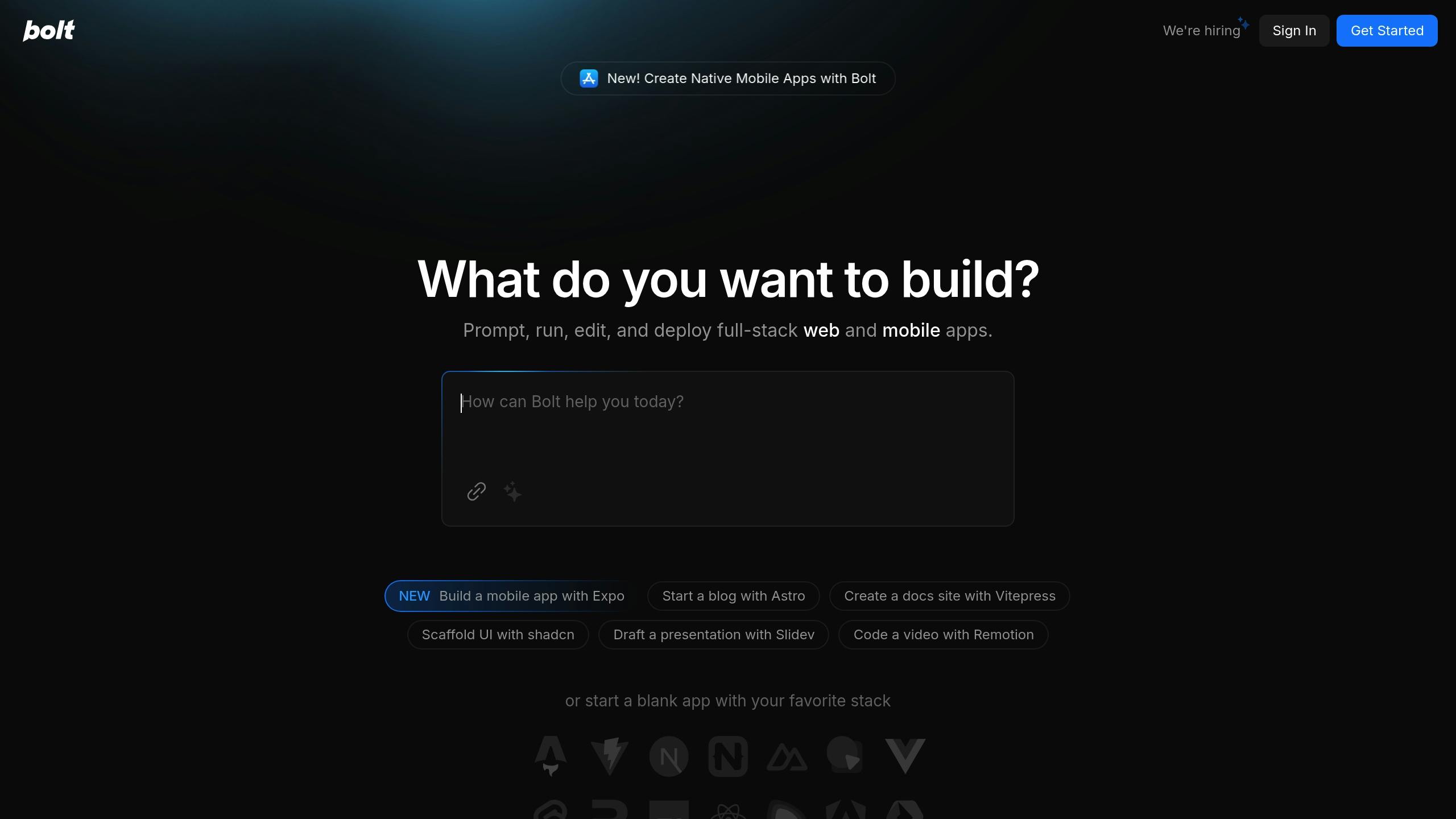
When it comes to automation, different tools bring unique strengths to the table. Bolt stands out for its browser-based environment, which supports interactive development with real-time previews[1]. For API integration, Cursor outperforms others with faster execution times:
| Feature | TRAE | Bolt | Cursor |
|---|---|---|---|
| API Integration | 45-60s | 40-50s | 30-40s |
| Component Generation | 15-20s | 25-30s | 30-35s |
| State Setup | 90-120s | 100-130s | 80-100s |
Cursor’s text-based approach is particularly effective for generating utility functions and algorithms, delivering code snippets in 2-3 seconds, compared to TRAE’s 4-5 seconds[1][5]. However, TRAE excels in creating complex UI components, thanks to its specialized architecture, which ensures greater accuracy[5].
For large-scale projects, TRAE balances speed and quality, even when handling intricate UI layouts. This makes it especially well-suited for the fast-paced demands of the Chinese market, where quick UI iteration is often a priority[2]. These speed benefits also align with TRAE’s backend capabilities, making it a strong choice for mobile development projects.
Market Analysis
ByteDance’s TRAE is making waves in the $41 billion AI coding market[10], using features like Chinese localization and free AI tools to compete with established players. This move highlights ByteDance’s broader ambitions in the AI development space.
Regional Markets
TRAE addresses a critical need by supporting mixed-language development environments, filling a gap that many competitors haven’t tackled yet[9][2].
| Market Region | TRAE’s Key Advantages | Main Challenges |
|---|---|---|
| China/Asia | Native Chinese support | – |
| Western Markets | Free premium AI models | Data privacy concerns[8] |
| Global Enterprise | ByteDance ecosystem integration | Trust building |
These regional advantages align with TRAE’s technical strengths, particularly in mobile backend development.
Team Features
TRAE currently focuses on boosting individual developer productivity, but its enterprise potential lags behind competitors like Windsurf. Windsurf excels in team collaboration with features such as real-time coding and advanced AI-powered code reviews[1][4].
| Feature Type | TRAE | Windsurf |
|---|---|---|
| Real-time Collaboration | Basic | Advanced |
| Code Review | AI-assisted | Comprehensive |
| Project Management | Limited | Integrated |
While TRAE shines in individual use cases, it has room to grow in team-oriented functionalities.
Business Model
ByteDance’s decision to offer TRAE’s premium features for free sets it apart from competitors:
| Platform | Pricing Model |
|---|---|
| TRAE | Fully free |
| GitHub Copilot | $10/month |
| Cursor | Free tier |
This pricing strategy makes TRAE highly accessible, aiming to disrupt the dominance of established tools. However, in Western markets, concerns about data privacy and security may hinder enterprise adoption[8].
Conclusion
TRAE leverages its strengths in Asian markets and its technical expertise to excel in Chinese-English bilingual development and seamless integration with the ByteDance ecosystem. Its specialized features make it a strong choice for developers navigating mixed language environments or focusing on Asian markets.
When it comes to mobile app development, the best tool depends on your project needs:
| Development Focus | Recommended Tool | Key Advantage |
|---|---|---|
| Native Apps (Chinese Market) | TRAE | Strong Chinese language support [2] |
| Cross-Platform Apps | Bolt | Comprehensive full-stack features [4] |
| Team-Based Projects | Windsurf | Advanced team collaboration tools [1] |
| Privacy-Focused Development | Cursor | Focus on data protection |
TRAE’s Builder Mode simplifies project setup and automates repetitive tasks [5]. Although its macOS exclusivity can be a limitation for cross-platform teams, the ability to import IDE configurations makes it a convenient choice for developers moving from tools like VS Code or Cursor.
While the free AI features are a great fit for startups, enterprises should carefully consider their collaboration and security requirements before adopting TRAE. These aspects make TRAE a strong contender for developers working with Chinese codebases or targeting the Asian market [2].