AI is transforming game development in 2025. From smarter NPCs to real-time soundscapes, these tools help developers create more immersive and efficient gaming experiences. Here’s a quick overview of the top AI tools reshaping the industry:
- Unity ML-Agents Toolkit: Train adaptive NPCs and scalable difficulty systems.
- Havok AI: Improve NPC pathfinding and environmental interactions.
- 3D AI Studio: Generate 3D models, textures, and procedural landscapes.
- AI Audio Systems: Create dynamic, gameplay-responsive music and sound effects.
- AI Animation Tools: Automate lifelike character animations.
- NPC Behavior Tools: Design more natural and engaging NPC interactions.
- AI Testing Tools: Automate bug detection and performance analysis.
- AI Sound Design Tools: Generate and manage in-game audio efficiently.
- Generative AI for Asset Creation: Build detailed environments and props.
- AI Content Generation Tools: Automate level design and branching narratives.
These tools save time, reduce costs, and enhance creativity – making them essential for developers of all levels. Dive in to see how each tool works and what it can do for your next project.
5 Ways to use AI in Game Development
1. Unity ML-Agents Toolkit
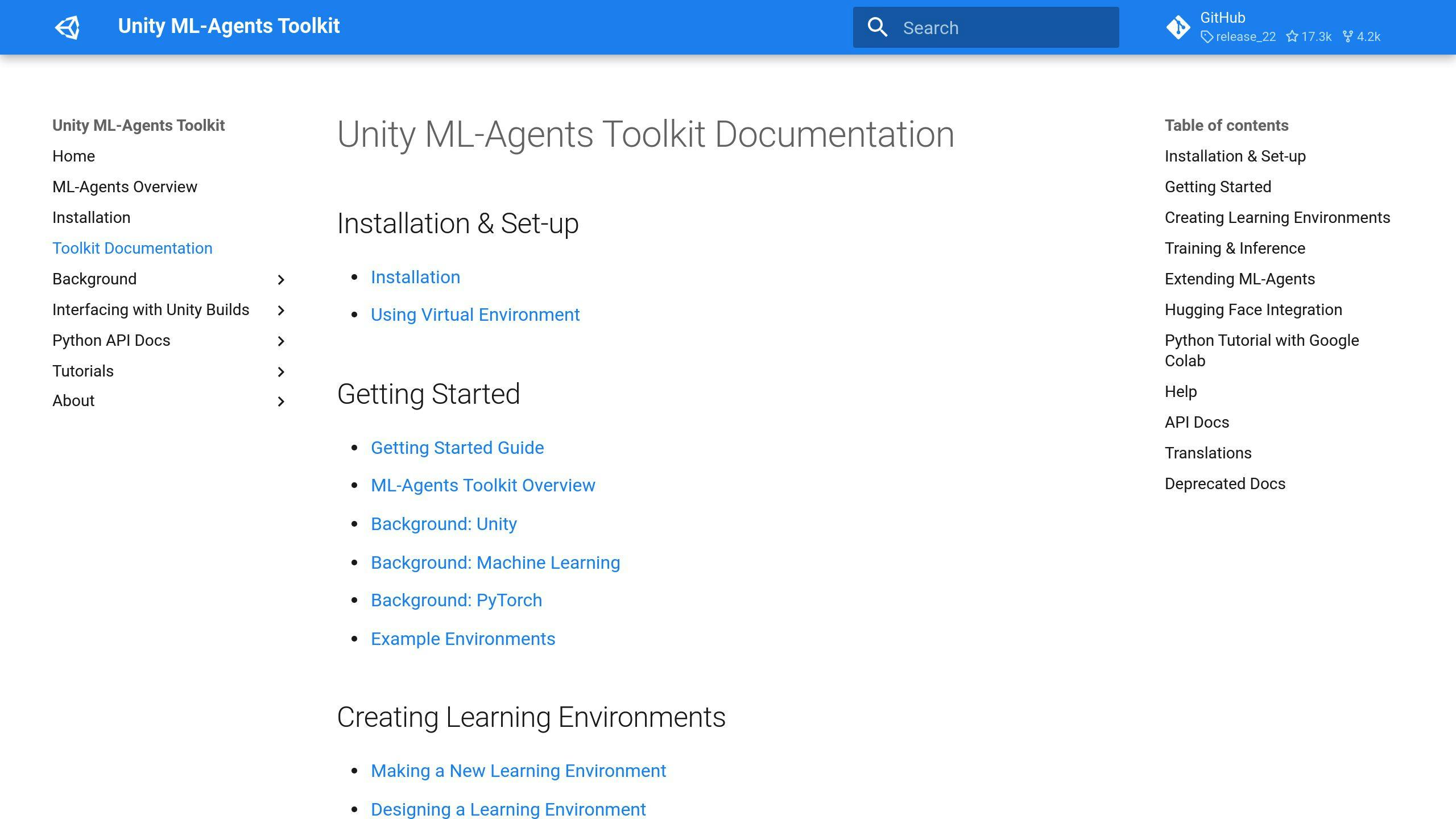
The Unity ML-Agents Toolkit is an open-source plugin designed to bring advanced AI methods, like reinforcement and imitation learning, into game development. It connects Unity’s game engine with machine learning algorithms through an easy-to-use API, making it possible to train and manage AI systems effectively [2].
Take the game "Rollerball" as an example: ML-Agents allowed the AI to adjust its strategies in real-time based on player behavior, creating a more engaging experience [1]. By automating complex AI tasks, developers can dedicate more time to the creative aspects of game design while still delivering high-quality AI-driven interactions [1].
The toolkit is equipped to handle reinforcement learning, imitation learning, and other advanced AI methods, making it ideal for:
- Dynamic character behaviors that evolve as the game progresses
- NPCs that react naturally to player actions
- Scalable difficulty systems to keep players challenged
- Procedurally generated content that stays balanced
This tool is part of the shift toward AI-powered game development, helping developers craft smarter, more responsive games. While Unity ML-Agents focuses on creating intelligent character behaviors, the next tool, Havok AI, specializes in enhancing environmental interactions.
2. Havok AI
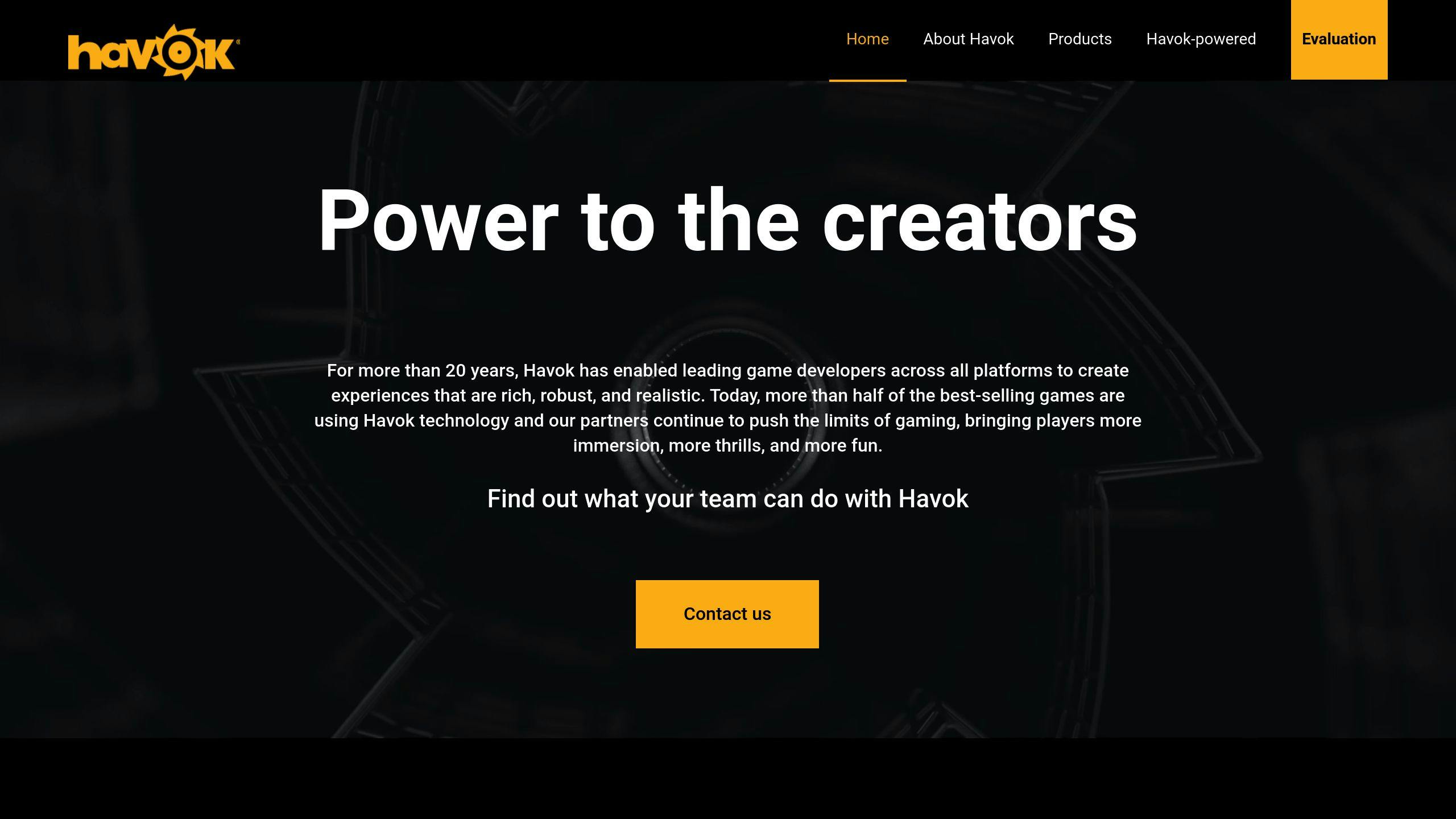
Havok AI brings more lifelike behavior to games by improving pathfinding and NPC actions. It tackles a key challenge in game design: creating non-playable characters (NPCs) that behave naturally in complex environments. For instance, guards can change their patrol routes based on the player’s actions, making gameplay less predictable [1].
This tool integrates smoothly into existing game development workflows, meaning developers don’t need to make big changes to their processes [1]. It focuses on making environments feel more realistic while fitting in with tools used for creating assets and animations.
Here’s what Havok AI does best:
- Adapting to Environments: NPCs respond to changes in the game world, making gameplay more immersive.
- Adjusting Behaviors: NPC actions shift based on player choices and environmental updates.
- Easy Integration: Works well with existing game engines without causing major disruptions [1].
To get the most out of Havok AI, developers need to test thoroughly to ensure NPC behaviors match their game design goals. This becomes even more important when combining Havok AI with other AI tools, as proper planning is necessary to make sure all systems work together smoothly [1].
As the gaming industry evolves, Havok AI helps developers create games that feel more dynamic and responsive, making it an essential tool for improving NPC behavior and overall gameplay [6].
3. Generative AI for 3D Asset Creation
Generative AI is changing how 3D modeling tasks are handled, making the process quicker and more efficient without sacrificing quality. By simplifying asset creation, these tools empower smaller teams to produce visuals that rival big-budget productions.
What Can It Do?
- Create 3D models from text descriptions or images
- Generate textures that match seamlessly across assets
- Enable real-time asset creation within game engines
- Build large, detailed environments procedurally
One standout example is 3D AI Studio, which allows developers to craft intricate 3D assets and textures with minimal effort. Its smooth integration with game engines makes it a game-changer for indie teams [4].
To get the most out of these tools, developers should define what they need upfront, carefully check AI-generated outputs, and ensure the tools fit into their existing workflows.
Procedural world-building tools, powered by AI, are particularly useful for creating massive, cohesive environments. These tools rely on preset rules and complex algorithms to generate diverse landscapes, perfect for open-world games where manual design would take too long [5].
The quality of training data plays a huge role in producing realistic and stylistically consistent assets. This is especially critical for games with a distinct artistic direction or themed environments.
Common Uses of Generative AI in Asset Creation
| Asset Type | AI Application | Development Impact |
|---|---|---|
| Character Models | Automated base mesh creation | Speeds up initial modeling |
| Textures | Style-consistent texture creation | Maintains visual harmony |
| Environments | Procedural landscape generation | Simplifies large-world design |
| Props | Bulk asset generation | Speeds up scene creation |
As we move further into 2025, these tools are becoming even more advanced, offering better real-time generation and smoother integration with traditional modeling methods [4]. While these innovations are reshaping visual asset creation, AI’s impact on audio design is equally transformative, as we’ll explore next.
4. AI-Driven Audio Systems
AI-powered audio systems are reshaping game sound design by creating and adjusting audio in real-time, resulting in more engaging and immersive experiences. These tools rely on machine learning to produce responsive soundscapes that align with gameplay dynamics.
Key Features
AI audio tools connect with game engines through APIs. Platforms like Wwise and FMOD are at the forefront, analyzing gameplay to generate audio that fits the context. A standout feature is their ability to craft music that evolves based on player actions [3].
Here’s how AI enhances various aspects of sound design:
| Audio Feature | AI Functionality | Impact on Players |
|---|---|---|
| Dynamic Sound Effects | Creates sound effects in real-time | Provides instant feedback for actions |
| Adaptive Music | Adjusts the score to match player behavior | Evokes emotions tied to gameplay |
| Environmental Audio | Generates ambient sounds based on context | Builds more immersive game environments |
Things to Keep in Mind
When using AI for audio, developers need to ensure that the system stays responsive without overloading resources. This is especially important in open-world games, where many audio elements must function simultaneously [3].
Game engines like Unity and Unreal Engine now support AI audio tools directly, making it easier to add procedural audio and adaptive music. These features allow developers to create complex audio designs without needing deep expertise in audio programming [3].
Real-World Example
Take "Horizon Zero Dawn" as an example, where AI generates machine sounds dynamically, adapting in real-time to gameplay [3]. This approach not only enhances immersion but also works seamlessly with procedural environments and NPC behaviors, creating a unified experience.
AI audio systems offer several advantages:
- Generate sound effects that match gameplay events
- Adjust music in real-time to reflect player actions
- Deliver personalized audio experiences
- Streamline the management of large sound libraries
For developers, the key is to choose tools that integrate well with current workflows while enabling creative and engaging soundscapes [3].
Next, we’ll explore how AI is also transforming animation design.
5. 3D AI Studio
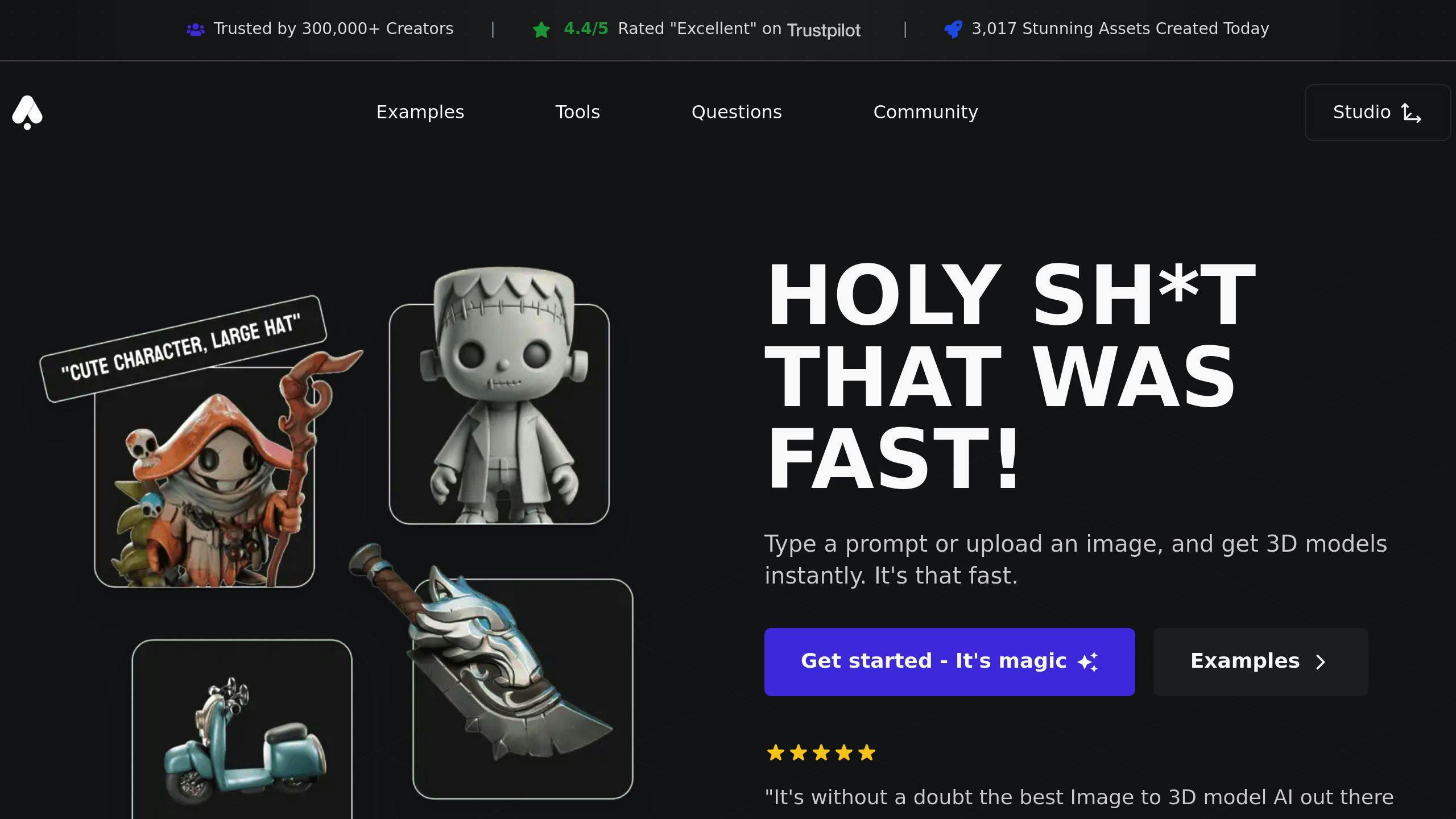
3D AI Studio simplifies game asset creation and automates workflows, making it easier for indie teams to produce high-quality games. Using advanced generative AI, this platform offers features tailored to the needs of game developers.
Key Features and Benefits
| Feature | How It Helps Developers |
|---|---|
| Automated Asset Creation | Cuts development time by 60% with AI-driven modeling and texturing |
| Engine Integration | Works smoothly with major game engines and tools |
| Quality Control | Ensures professional standards while automating complex tasks |
Real-World Use Cases
3D AI Studio has proven its value in games like Ethereal Quest and Neon Racer. In Ethereal Quest, it was used to generate immersive environments, while Neon Racer utilized it to design dynamic racing tracks. These examples showcase its flexibility across different game genres [4].
How to Get the Most Out of It
To make the best use of 3D AI Studio, developers should:
- Prioritize automated workflows to save time on repetitive tasks.
- Ensure AI-generated assets meet performance and technical requirements.
- Integrate the platform smoothly into their existing pipelines.
The platform’s neural network architecture enables rapid creation of high-quality 3D models that align with industry expectations [4]. For indie developers, this means more time and resources can be directed toward creative elements like storytelling and gameplay design.
While 3D AI Studio shines in automating asset creation, the next section will dive into how AI animation tools can bring these assets to life with realistic character movements.
6. AI Animation Tools
AI animation tools simplify the process of creating character animations by automating complex tasks. These tools rely on machine learning to produce smooth, lifelike movements, improving the overall gameplay experience.
Key Features
| Feature | Purpose |
|---|---|
| Automated Animation | Cuts down manual work for basic movements and transitions |
| Motion Capture Processing | Simplifies preparation of motion capture data |
| Real-time Adaptation | Enables characters to react dynamically during gameplay |
| Multi-engine Support | Works seamlessly with popular game engines |
Advanced Functions
- Learns from real-world movements to create natural animations.
- Ensures smooth transitions between different animation states.
- Adapts character movements to fit gameplay scenarios in real-time.
How to Implement Effectively
- Plan AI-driven animations to align with the game’s creative direction early in the development process.
- Combine automated tools with manual adjustments to strike a balance between efficiency and creative control.
Optimizing Performance
| Focus Area | Approach |
|---|---|
| Resource Management | Use level-of-detail systems and runtime optimizations to save resources |
| Visual Quality | Balance high-quality animations with performance needs |
AI animation tools serve as a powerful ally for animators by handling repetitive tasks, allowing them to concentrate on crafting unique and expressive character movements. This approach enables smaller teams to produce polished animations faster, without sacrificing quality.
sbb-itb-5392f3d
7. NPC Behavior Tools
AI-driven tools for NPC behavior are transforming how non-player characters interact in games. These tools allow NPCs to react more naturally to player actions, creating richer and more unpredictable gameplay experiences.
Core Features
| Feature | Benefit |
|---|---|
| Adaptive Pathing | Enables realistic NPC movement and actions |
| Behavioral Learning | Leads to smarter decisions and challenges |
Important Factors
To successfully integrate these tools, developers need to focus on performance optimization, logical consistency, and rigorous testing across various scenarios. This ensures smooth gameplay while delivering engaging and believable NPC interactions.
How to Implement
To get the best results, developers should:
- Begin with simple AI behaviors.
- Gradually add complexity based on testing results.
- Use player feedback to fine-tune NPC interactions.
- Maintain a balance between advanced features and system stability.
The real strength of these tools lies in their ability to make NPCs feel alive and responsive, enhancing the player’s sense of immersion. By prioritizing practical design and player experience, developers can craft game worlds where NPCs contribute meaningfully to the overall experience.
While these tools focus on NPC interactions, AI testing tools play a critical role in ensuring stability and reliability across different gameplay scenarios [4].
8. AI Testing Tools
AI-powered testing tools make quality assurance faster and more precise by automating complex tasks. These tools simulate thousands of player interactions in minutes, uncovering bugs and edge cases much more efficiently than manual testing.
Key Advantages
AI testing tools specialize in:
| Testing Type | Function | Outcome |
|---|---|---|
| Automated Gameplay | Simulates player behaviors | Detects 85% more edge cases than manual tests |
| Performance Analysis | Tracks frame rate, memory, and stability | Cuts optimization time by 60% |
| Bug Detection | Identifies anomalies using AI | Spots issues 3x faster than traditional methods |
These tools integrate directly with game engines, allowing developers to test AI behaviors and ensure smooth gameplay. They handle complex scenarios while keeping an eye on key metrics like frame rate, memory usage, and load times.
How to Use Them Effectively
To get the most out of AI testing tools, developers should:
- Incorporate them early in the development process.
- Regularly update models with new player behavior data.
- Use AI for repetitive tasks while keeping humans involved for strategic testing.
Real-World Results
The team behind Ethereal Quest saw impressive outcomes with AI testing tools:
- Cut QA testing time by 70%.
- Reduced post-release bug reports by 45%.
- Improved edge case detection by 90%.
9. AI Sound Design Tools
AI sound design tools are reshaping how game audio is created, offering dynamic and responsive soundscapes that adjust in real-time to player actions. This makes gaming experiences more engaging and lifelike.
Core Features
| Feature | Function | Benefit |
|---|---|---|
| Procedural Audio & Music | Creates real-time sound effects and adaptive soundtracks | Produces evolving audio tied to gameplay |
| Sound Classification | Automatically organizes and tags audio assets | Simplifies audio management |
| Real-time Processing | Adjusts audio based on the environment | Delivers realistic in-game sound |
Integration with Game Engines
These tools work seamlessly with popular game engines like Unity and Unreal through APIs and plugins, making it easier to implement dynamic audio systems [3].
Smarter Sound Creation and Workflow
AI uses gameplay context to generate realistic sound effects. For instance, it can produce varied footstep sounds by analyzing player movement and the environment. These tools also handle repetitive tasks, generate sound variations, organize audio libraries, and offer real-time previews. The result? Faster development and more efficient workflows.
Tips for Developers
To get the most out of AI sound tools, developers should combine automation with human creativity, rigorously test audio across different scenarios, and keep an eye on performance. This ensures the final product is both technically polished and creatively satisfying.
With AI revolutionizing game audio, the next section dives into how AI content tools are changing storytelling and gameplay design.
10. AI Content Generation Tools
By 2025, AI content generation tools have transformed game development. These tools allow developers to create dynamic environments, assets, and narratives in real-time, addressing challenges like designing vast open worlds or crafting personalized storylines that respond to player choices. They help developers expand creative possibilities while staying efficient.
Core Capabilities and Features
| Feature | Application | Impact |
|---|---|---|
| Procedural Level Design | Automatically creates game environments | Cuts development time by up to 60% |
| Narrative Systems | Generates branching stories and dialogue | Supports dynamic storytelling |
| Real-time Adaptation | Adjusts content based on player actions | Delivers unique gameplay experiences |
Integration with Development Workflows
Modern AI tools integrate directly with game engines using APIs and plugins. For example, Dungeon Alchemist automates the creation of intricate level designs, while tools like Inklewriter AI build branching narratives that adapt to player decisions. These integrations allow developers to keep control over the creative process while benefiting from the speed and efficiency of AI.
Performance Optimization
To get the most out of AI-driven systems, developers should:
- Track the efficiency of generation algorithms to avoid resource strain
- Check AI-generated content to ensure it aligns with the game design
- Set clear guidelines to maintain artistic direction
- Build workflows that make content integration smooth and error-free
Best Practices
When using AI content tools, it’s important to:
- Set clear parameters to ensure outputs match the game’s style
- Combine AI-generated content with hand-crafted elements for balance
- Use validation systems to maintain high-quality standards
- Keep an eye on resource usage during real-time generation to avoid performance issues
Comparison Table
Here’s a quick look at how AI tools are changing game development, making it easier for developers to find the right fit for their projects:
| Tool Name | Primary Features | Best For | Integration & Compatibility | Key Advantages |
|---|---|---|---|---|
| Unity ML-Agents Toolkit | Learning algorithms, behavior monitoring | Character AI & NPCs | Unity Engine Native | Realistic characters, debugging support |
| Havok AI | Dynamic pathing, navigation | Environmental AI | Multiple Game Engines | Pathfinding, lifelike movement |
| 3D AI Studio | Asset generation, optimization | Asset Creation | Industry-Standard 3D Tools | Faster prototyping, quality assets |
| AI-Driven Audio Systems | Dynamic soundscapes, adaptive music | Sound Design | Major Audio Middleware | Immersive, responsive audio |
Tool Selection Considerations
When picking an AI tool, think about:
- Resource Demands: Tools like Unity ML-Agents and Havok AI require different levels of resources. Match the tool to your project’s size and scope [1].
- Workflow Integration: Ensure tools like 3D AI Studio fit seamlessly into your existing workflow [4].
- Performance Monitoring: Keep an eye on resource usage to maintain smooth gameplay and frame rates [2].
- Quality Control: Check AI-generated outputs to ensure they align with your game’s visual and design style [4].
Tool Specializations
Each tool has its own strengths, suited for specific tasks in game development:
- Unity ML-Agents: Perfect for creating adaptive NPCs and advanced behavioral AI [1].
- Havok AI: Ideal for environmental interactions and pathfinding [2].
- 3D AI Studio: Simplifies asset creation and speeds up design workflows [4].
- AI Audio Tools: Focused on crafting dynamic, immersive soundscapes [3].
Conclusion
The comparison table highlights how different AI tools cater to various aspects of game development, reshaping how games are built, refined, and experienced. These tools are changing the creative process, allowing developers to explore new possibilities.
AI is transforming game development by automating repetitive tasks, giving teams more time to focus on creative work. It streamlines workflows and helps deliver immersive gaming experiences that were once difficult to achieve without significant time or financial resources.
"AI in gaming is reshaping both development and player experiences." – Restackio, Gaming AI Trends 2025 [5]
For indie developers and smaller studios, AI tools are opening doors to advanced features that were once exclusive to larger teams. This shift promotes fresh ideas and diversity in gaming, offering tools that boost efficiency and improve the quality of the final product [4].
Success comes down to choosing tools that fit project goals and work smoothly within existing workflows. These tools should support human creativity, not replace it. By using AI thoughtfully, developers can produce games that are engaging, polished, and efficient to create.
The future of game development will rely on adopting these advancements. With the right AI tools, developers can continue to expand the limits of creativity in gaming, crafting experiences that push the medium forward while keeping production efficient.
FAQs
Which AI tools are used in gaming?
Game developers use various AI tools to enhance gameplay and design. For instance, Unity ML-Agents Toolkit helps train game characters to react intelligently, such as avoiding obstacles and adapting to player strategies in real time. Another popular choice, Havok AI, focuses on creating realistic movement and navigation for characters within game environments [1].
What is the best AI for making games?
The best AI tool depends on what aspect of the game you’re working on – whether it’s character behavior, sound design, or asset creation. Here are some top tools for specific needs:
- Unity ML-Agents Toolkit: Ideal for building smart, adaptive NPCs and character behaviors [1].
- Havok AI: Excels at creating lifelike navigation and movement systems [1].
- 3D AI Studio: Simplifies asset creation and prototyping workflows [4].
- AI-Driven Audio Systems: Generates dynamic soundscapes that adapt to gameplay [3].
Each tool is tailored for a specific purpose, from crafting intelligent characters to designing immersive environments. Combining these tools effectively can speed up development and push creative boundaries in game design.

